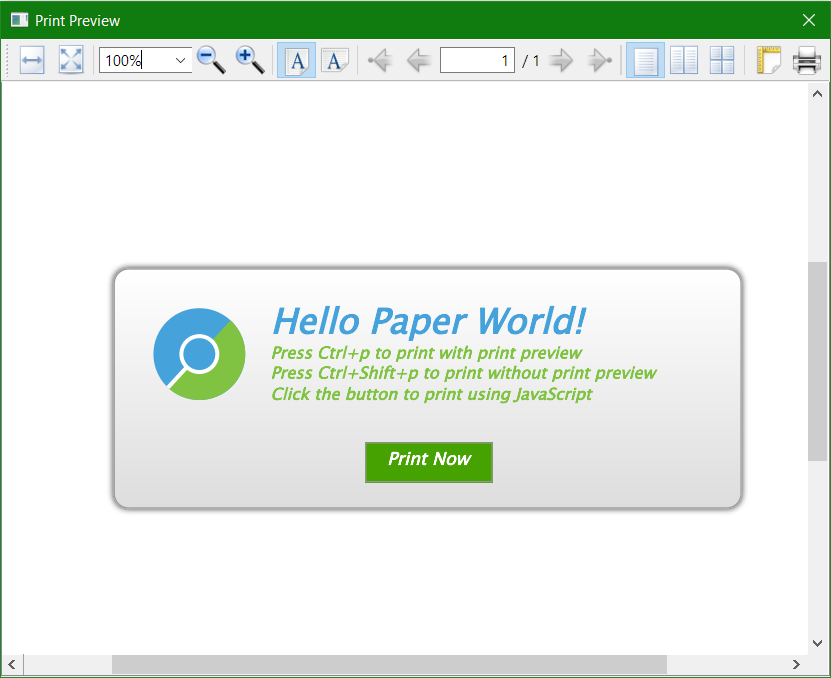-
Bug
-
Resolution: Unresolved
-
P3: Somewhat important
-
None
-
5.15.14, 6.2.8, 6.5.1, 6.8.0
-
Windows 10 22H2, 125% screen scaling
Steps to reproduce
- Build and run the WebEngine Widgets PrintMe Example: https://doc.qt.io/qt-6/qtwebengine-webenginewidgets-printme-example.html
- Activate the Print Preview by pressing Ctrl+P, then set the zoom level to 100%
- Click the "Print" button on the top-right corner of QPrintPreviewDialog, and do an actual print (e.g. "Microsoft Print to PDF")
- Repeat Step #2
Outcomes
- (Qt 6) We get a bad image at Step #2 but a good image at Step #4
- (Qt 5) We get a bad image at both Steps #2 and #4
Outcomes updated July 7, 2025
- Attached new outcomes as the old ones in the original issue do not show the severe nature of the blurriness.
- Attached: "printmetest.pdf" is generated using the Qt printme example (Bad case)
- Attached: "Superbill View.pdf" is generated using raw Chromium (not the Qt version) do show that pure Chromium does not have the issue.
Bad:
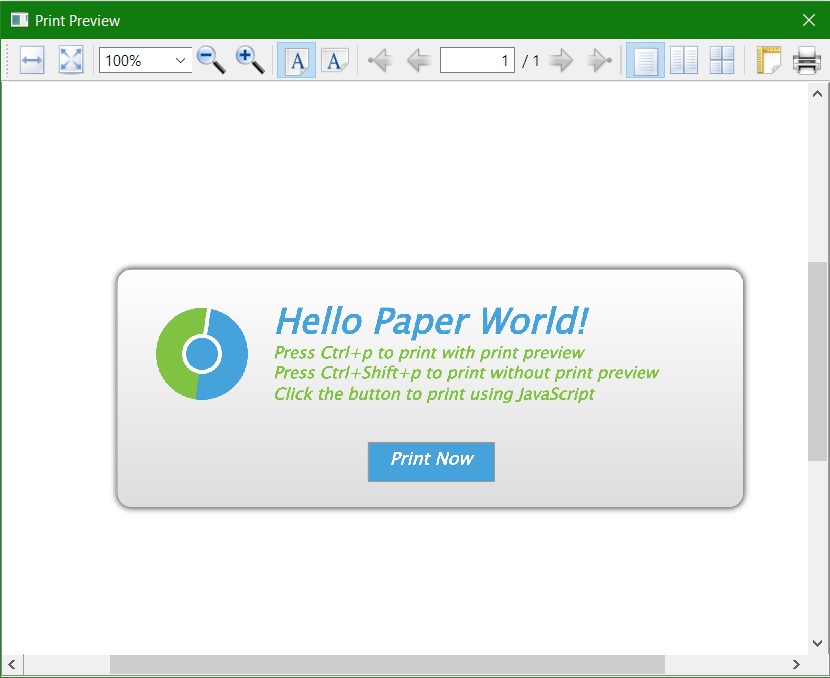
Good: