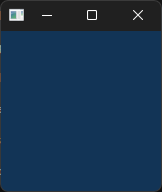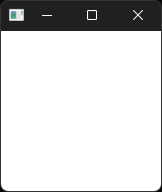-
Bug
-
Resolution: Unresolved
-
P3: Somewhat important
-
None
-
6.5.1
I posted that in the forum first, but created a ticket then here as it looks like a bug.
QQuickWindow color is changed, but is rendered only since the next frame in any case (QML Window through setting color property or through manually creating QQuickWindow and calling setColor() on the object). The first frame is rendered in white color which is originally set. (0:02 in the demo).
I printed the initial and after-set colors on the console output to make sure that it had been changed right after the setting. You can see the log messages in the video in the last frame.
I am attaching the code here. You can also see it in the first frame of the video.
int app::on_run()
Also notice that the code above is the maximally simplified example. Originally, I set the color on the main window in App.qml, but the result is absolutely the same - QQuickWindow's color is changed, but the first frame contains the old color:
App.qml (another way to achieve that):
import QtQuick 6.2
import QtGUI
Window
{ width: mainScreen.width height: mainScreen.height visible: true title: "QtGUI" color: "#123456" }
Specs:
OS: Windows 11
Qt v6.5.1, installed through Qt Open Source online installer
Qt Creator: 10.0.2, installed through Qt Open Source online installer