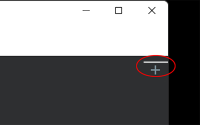Details
-
Bug
-
Resolution: Incomplete
-
P3: Somewhat important
-
None
-
6.5.2
-
None
Description
QTabWidget display is messed up by adding setCornerWidget in a dark background.
It adds a white line above the TopRightCorner Widget messing up the display.
To reproduce the issue:
// code placeholder QTabWidget *tabWidget = new QTabWidget(); tabWidget->setStyleSheet("QTabBar {background: #2e2f30;}" "QToolButton {background: #2e2f30; border: 0px solid #2e2f30;}"); QAction *actionNew_Tab = new QAction(); actionNew_Tab->setIcon(QIcon(":/resources/images/newTab.svg")); QToolButton *newTabButton = new QToolButton(); newTabButton->setDefaultAction(actionNew_Tab); tabWidget->setCornerWidget(newTabButton, Qt::TopRightCorner);
Result:
Please see the attached image.