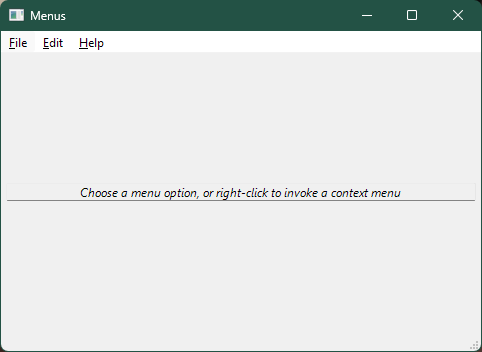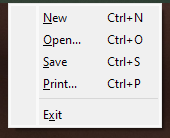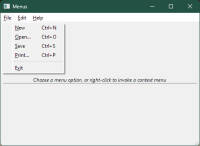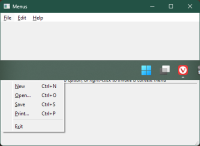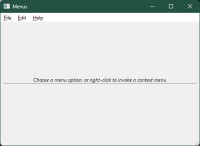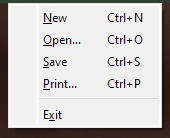-
Bug
-
Resolution: Fixed
-
P2: Important
-
6.5.2, 6.6.0 Beta3
-
None
-
Windows 11 Pro 22H2 build 22621.2215
I have an external screen set up above my laptop's built-in screen. With the main window of a Qt 6.5.2 application entirely or partially on the external display, clicking on any menu opens it at the top of the built-in display. When the main window is entirely on the built-in display, the menus behave as expected. The below screenshots are from a test conducted with the Menus Example.
With the main window on the built display:
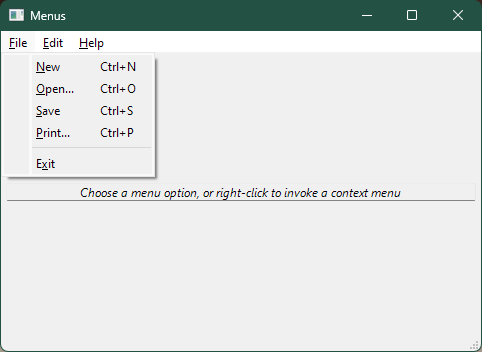
With the main window split across the built-in and external displays (the 'File' menu is clicked; the greenish bar is evidently the taskbar):
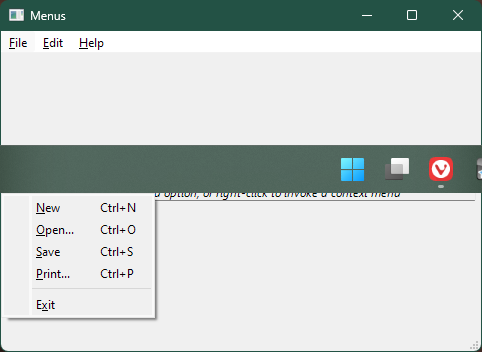
With the main window entirely on the external display (the 'File' menu is clicked and the menu appears at the top of the built-in display):