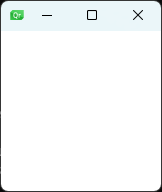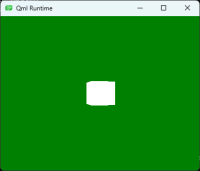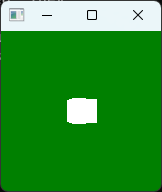-
Bug
-
Resolution: Duplicate
-
 Not Evaluated
Not Evaluated
-
6.5, 6.6, 6.7
-
None
-
05e0dc2a8 (dev), 410c2a444 (6.6)
Take this .qml file:
import QtQuick import QtQuick3D Item { // width: 800 // height: 800 View3D { id: v3d anchors.fill: parent environment: SceneEnvironment { clearColor: "green" backgroundMode: SceneEnvironment.Color } PerspectiveCamera { z: 600 } Model { source: "#Cube" materials: PrincipledMaterial { lighting: PrincipledMaterial.NoLighting } eulerRotation.y: 20 } } }
Run it with qml and qmlscene (no arguments needed apart from the filename).
qml v3d.qml gives:
The content only appears after manually resizing the window to a bigger size:
qmlscene v3d.qml gives:
If the root had the size set explicitly (which is commented out now), this of course would not happen. However this difference in behavior is pretty bad when working with data that is created to be used with a SizeRootObjectToView QQuickView, and then also wanting to view the scene with qml/qmlscene.
- duplicates
-
QTBUG-114068 Top level items are not resized to the window size.
-
- Closed
-
| For Gerrit Dashboard: QTBUG-116753 | ||||||
|---|---|---|---|---|---|---|
| # | Subject | Branch | Project | Status | CR | V |
| 480597,11 | Remove resize guards from qml tool | dev | qt/qtdeclarative | Status: MERGED | +2 | 0 |
| 503340,2 | Remove resize guards from qml tool | 6.6 | qt/qtdeclarative | Status: MERGED | +2 | 0 |
| 503484,1 | Remove resize guards from qml tool | 6.5 | qt/qtdeclarative | Status: ABANDONED | 0 | 0 |