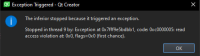-
Bug
-
Resolution: Duplicate
-
 Not Evaluated
Not Evaluated
-
None
-
6.5.2
-
None
The suplied embeded/lightmaps example is a good pick to reproduce.
1. Open the application. Let it load resources.
2. Navigate to the cache location.
QStandardPaths::writableLocation(QStandardPaths::CacheLocation)
C:/users/<user>/appdata/local/lightmaps/cache on windows.
3. Delete the contents.
4. Proceed to use the application. Just scroll the map around.
First, there are going to be warnings.
QNetworkDiskCache::prepare() unable to open temporary file
But at some point, after about 5 seconds it will crash.
Let me know if you want a video.