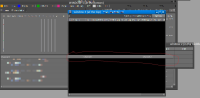Details
-
Bug
-
Resolution: Unresolved
-
P2: Important
-
None
-
5.12.8, 6.2.4
-
None
-
Windows 10
GPU: Radeon RX 480 / Intel HD Graphics 530
Intel(R) Core(TM) i5-6600 CPU @ 3.30GHz
32GB RAM
Description
I have three windows. Window1 is at the bottom and contains a QTreeWidget with its header. Then I have window2 which partially overlaps this header and window3 which is on top. The content of the QTreeWidget is periodically updated / redrawn every 300 ms. If I move window3, the header from window1 comes into view. The whole width of the widget is rendered, even the part that is below window2.
i have tried setting -graphicssystem [opengl, vulkan, software, d3d11] but no fix