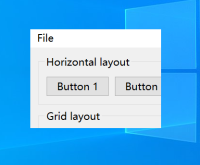-
Bug
-
Resolution: Unresolved
-
P1: Critical
-
None
-
6.5, 6.6.0 Beta3, 6.6.0 RC
-
None
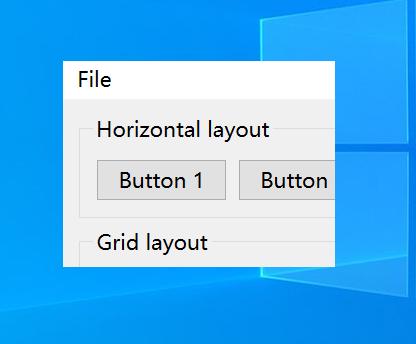
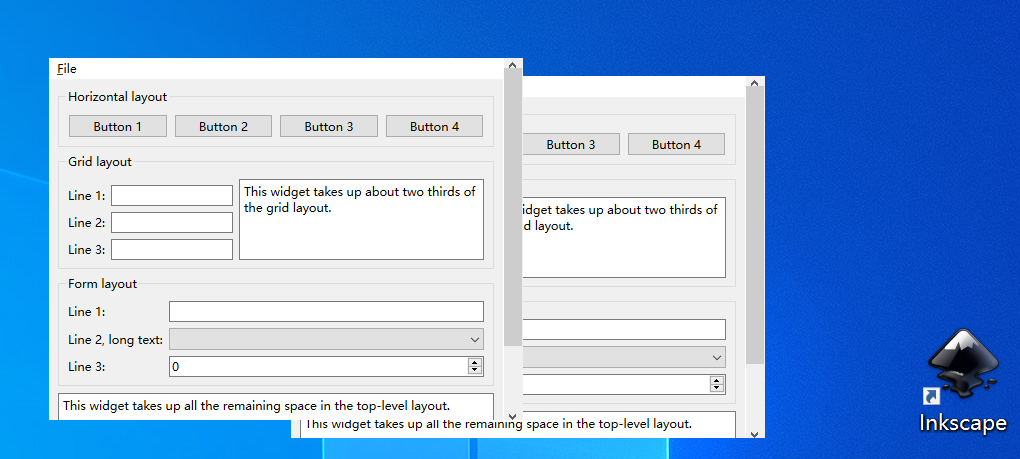
If setWindowFlag(Qt::FramelessWindowHint).
The UI shows wrong scale and position when dragging the window back and forth between displays with different scaling settings.
Reproduction can be performed based on the example ”Qt\Examples\Qt-x.x.x\widgets\layouts\basiclayouts“.
step1: Add this->setWindowFlag(Qt::FramelessWindowHint); to Dialog::Dialog();
step2: Add individual drag functions. (to be able to drag with Qt::FramelessWindowHint);
step3: Run and drag the widget repeatedly between 2 monitors with one 100% scale settings, the other not 100%.
Then the APP will display various strange distortions, as shown in the screenshot I took.
The modified project for test has been added as an attachment.