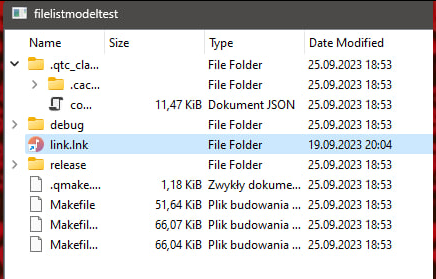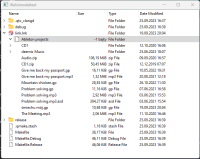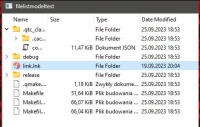-
Bug
-
Resolution: Unresolved
-
P2: Important
-
None
-
5.15.0, 6.5.2
-
None
-
Windows 11
Minimal program to reproduce:
#include <QApplication> #include <QFileSystemModel> #include <QTreeView> int main(int argc, char *argv[]) { QApplication app(argc, argv); QFileSystemModel model; model.setFilter( QDir::AllEntries | QDir::NoDotAndDotDot ); model.setRootPath(QDir::currentPath()); model.setResolveSymlinks(false); QFile::link(QDir::homePath() + "/Music", QDir::currentPath() + "/link.lnk"); QTreeView tree; tree.setModel(&model); tree.setRootIndex(model.index(model.rootPath())); tree.resize(640, 480); tree.show(); return app.exec(); }
Expanding the linked folder ("Music") shows that folders don't have icons (but they do have a little expand arrows). Attempting to expand one of the folders in "Music" does not work: what happens instead is an icon of a file is displayed next to them and size is set to -1 bytes (see attached picture)

I also checked the behavior on Qt 6.5.2, and after clicking the expand arrow, it disappears but no items are shown: