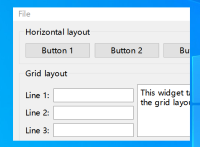-
Bug
-
Resolution: Unresolved
-
P1: Critical
-
None
-
6.2, 6.5, 6.6.0 RC
-
None
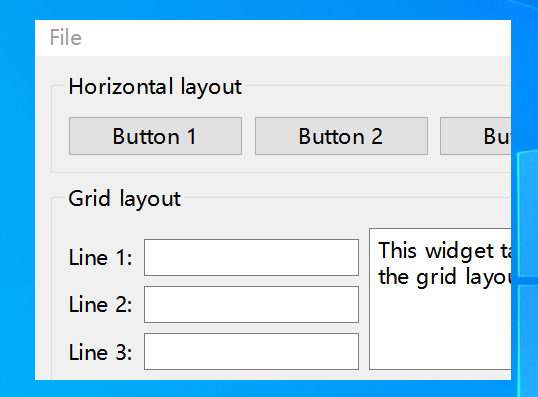
step1: Set system display scale to 100%.
step2: Add "setWindowFlag(Qt::FramelessWindowHint);" settings to top-level window with QLayout (e.g Qt\Examples\Qt-x.x.x\widgets\layouts\basiclayouts)
step3: Run this application.
step4: Change system display scale option to another one.
Then the application's UI graphics will show wrong size and view region.
(PS: It's fine if system display scale was set other scale except 100% before run the QLayout application)
| For Gerrit Dashboard: QTBUG-117521 | ||||||
|---|---|---|---|---|---|---|
| # | Subject | Branch | Project | Status | CR | V |
| 516025,4 | highdpi: don't use QHighDpiScaling::isActive() | dev | qt/qtbase | Status: NEW | +2 | 0 |