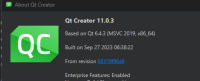-
Bug
-
Resolution: Incomplete
-
P2: Important
-
None
-
5.15.15
We've upgraded to commercial license (for Small Business) with the sole aim to be able to use Qt 5.15.15 which supposedly contains bug-fixes and security fixes.
But we've learned that, we are unable to compile at all and that:
1) the license which we bought ourselves into does not include technical support (missed that indeed)
2) we've also learned that after DAYS of trials and errors we are unable to brute-force settings which would make our app compile without errors. Since it's 5.15.15 LTS on default settings and you provide autonomous configuration of all the sub-components it's hard to blame the end-user, right?
We are using latest version of Qt and targeting Android SDK 31.
YET AGAIN. We use default fresh installs exactly as advised on your website.
C:\Program Files\Eclipse Adoptium\jdk-20.0.2.9-hotspot
Tried also JSDK 11 and 17 LTS - same results.
Android SDK 11 (auto-configured by QT Creator)
NDK 22.1.7.7171670 (configured by QT Creator)
Now let me explain the issue.
When we build our project that's what we get:
"FAILURE: Build failed with an exception.
- What went wrong:
Could not determine the dependencies of task ':compileDebugJavaWithJavac'.
> Installed Build Tools revision 31.0.0 is corrupted. Remove and install again using the SDK Manager.
- Try:
Run with --stacktrace option to get the stack trace. Run with --info or --debug option to get more log output. Run with --scan to get full insights.
- Get more help at https://help.gradle.org
Deprecated Gradle features were used in this build, making it incompatible with Gradle 7.0.
We've tried to upgrade gradle to latest version etc.
But as soon as we did we were faced with:
- Where:
Build file 'C:\Users\Dell\Documents\GRIDNEToken\trunk\build-GRIDNEToken-Android_Qt_5_15_15_Clang_Multi_Abi-Debug\android-build\build.gradle'
- What went wrong:
Could not compile build file 'C:\Users\Dell\Documents\GRIDNEToken\trunk\build-GRIDNEToken-Android_Qt_5_15_15_Clang_Multi_Abi-Debug\android-build\build.gradle'.
> startup failed:
General error during semantic analysis: Unsupported class file major version 64
java.lang.IllegalArgumentException: Unsupported class file major version 64
So please., can anyone suggest a working configuration for Android when building against Qt 5.15.15?
I've included full PRO and build.gradle files
- relates to
-
QTBUG-97090 Cannot build APKs when build tools are updated to latest version (31)
-
- Closed
-