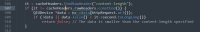The suplied embeded/lightmaps example is a good pick to reproduce.
1. Open the application. Let it load resources.
2. Scroll the map down holding the arrow key for 3 seconds. Scroll back up.
3. Keep browsing map over explored and cached regions by pressing up and down arrows.
Fire up wireshark to confirm that there are no more network requests.
4. Consult with the memory profiling tools to see the leak.