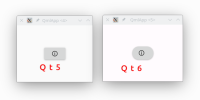-
Bug
-
Resolution: Fixed
-
P3: Somewhat important
-
6.5.1, 6.5.2, 6.5.3
-
731bff847 (dev), e3d490a7f (6.6), 5cdbe7517 (6.5)
A minimal reproducer:
Window {
id: window
width: 640
height: 480
visible: true
title: qsTr("QmlApp")
Button {
icon.source: "path/to/icon/image"
}
}
as Main.qml and the following line in main function:
QQuickStyle::setStyle("Material");
The behavior of icon is different in Material 3 (Qt 6.5) than in previous versions (Qt 5.15 ~ 6.4)
Qt 6.5: icon is not centered but slightly offset towards left.
Qt 5.15 ~ 6.4: icon is perfectly centered.
AS far as I see it, it looks like a bug and not how Google intends. Google documentation does not describe any deafult offset:
https://m3.material.io/components/icon-buttons/overview
I don't see anything about offset in our doc either:
https://www.qt.io/blog/material-3-changes-in-qt-quick-controls
A screenshot is attached to show what I mean by 'offset'. See how icon is not centered in case of 'Qt 6' case.
If "QQuickStyle::setStyle("Material");" is commented out, i.e. no Material style, then icon is perfectly centered in 6.5. So it must be the problem of Material integration.
| For Gerrit Dashboard: QTBUG-117880 | ||||||
|---|---|---|---|---|---|---|
| # | Subject | Branch | Project | Status | CR | V |
| 510596,2 | Fix icon positioning in textless Button in Material style | dev | qt/qtdeclarative | Status: MERGED | +2 | 0 |
| 511717,2 | Fix icon positioning in textless Button in Material style | 6.6 | qt/qtdeclarative | Status: MERGED | +2 | 0 |
| 511822,2 | Fix icon positioning in textless Button in Material style | 6.5 | qt/qtdeclarative | Status: MERGED | +2 | 0 |