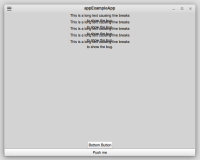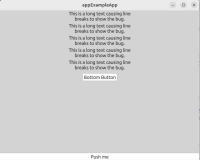-
Bug
-
Resolution: Fixed
-
P1: Critical
-
6.5, 6.6.0
-
None
-
-
e8c8ddeb9 (dev), 6447671ab (6.6), e47da000b (tqtc/lts-6.5), 9ad9d05f2 (dev), a1d551428 (6.7), 1570bd5f8 (6.6), e3022f58f (tqtc/lts-6.5), 7b9f69a69 (dev), 2ad42e1f2 (6.7), a631caf28 (6.6), 5347bff2a (tqtc/lts-6.5), 3fa471978 (dev), 0790b899c (6.7)
With Qt 6.4.x all is fine. No binding loops in the log and also the text display is right.
Starting with Qt 6.5 I get a binding loop when changing text. In the following example there are two loops:
- implicitWidth when the second button is used first. Also the text uses two lines instead one.
- implicitHeight every time the first button is used after the second one was used.
import QtQuick import QtQuick.Controls import QtQuick.Layouts ApplicationWindow { id: appWindow height: 768 visible: true width: 432 ColumnLayout { Button { text: "Long text" onClicked: { toast.text = "this is a long text causing a line break to show the binding loop (height) again after the first initialization of the text"; toast.open(); } } Button { text: "Short text - wrong at first usage - binding loop (width)" onClicked: { toast.text = "short text"; toast.open(); } } } Popup { id: toast property alias text: toastText.text anchors.centerIn: Overlay.overlay dim: true modal: true contentItem: ColumnLayout { Text { id: toastText Layout.fillWidth: true wrapMode: Text.Wrap } } } }
- relates to
-
QTBUG-128496 [Android] Big delay while using TalkBack
-
- Reported
-
- resulted in
-
QTBUG-120592 tst_inputpanel (Failed)
-
- Closed
-