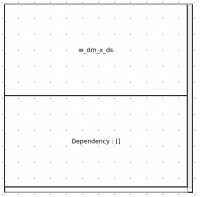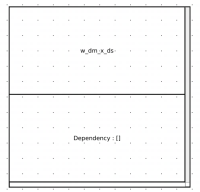Details
-
Bug
-
Resolution: Unresolved
-
P2: Important
-
None
-
5.15.2
-
None
Description
I drew a qtablewidget in qgraphicsview. Initially, the table lines were missing (see attachment pic1. png). However, calling update() or repaint() to redraw the view had no effect, and even dragging the table with the mouse (using setpos to move items) still had no effect. However, when using setTransForm to scale the view or directly clicking on an area outside the window to lose focus, it will update the view, allowing the table to be fully drawn (see attachment pic2. png). What controllable way is there to make the table fully drawn.