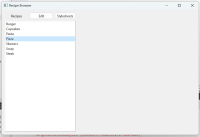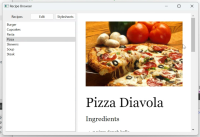-
Bug
-
Resolution: Unresolved
-
P5: Not important
-
None
-
6.6.0
-
None
-
ThinkPad X13s Gen 1 - Qualcomm® Snapdragon™ Gen 3 SC8280XP
Windows 11 Pro
We are currently facing a problem when building a C++ project that uses QtWebEngine (Qt version 6.6.0) with MSVC 2019 for Windows 11 on ARM using the ARM64EC ABI.
The project seems fine when using the Release configuration, but in the Debug configuration the application fails to run. In this configuration the application seemingly opens in the taskbar, the load cursor appears, then closes, not even showing the interface.
When tracking the problem, we used the Qt Creator, along with a simpler project, the sample Recipe Browser (anexed below) to check if the Qt component that was causing the trouble, building the project for x64 platform in Debug mode, to test the ARM64EC ABI (our project is configured for ARM64EC).
The behaviour is as follows: the application opens, but with wrong behavior. with the images and some of the text gone. This behavior is the same building in the ARM64 machine, or cross-compiling it from x64, for x64 platforms in Debug mode and running in ARM64 machine.
Additionally, when running the project directly from Qt Creator it generates a large error log in the Application Output tab (the error messages are in the debug_error.txt file) after some seconds after the application has opened. We could not understand the generated errors, even after much research.
Other errors can appear when interacting with the application, such as the following, when clicking on the Stylesheets button, in the project window.
| QWindowsWindow::setGeometry: Unable to set geometry 176x45+524+291 (frame: 198x101+513+246) on QWidgetWindow/"StylesheetDialogWindow" on "\\.\DISPLAY1". Resulting geometry: 416x333+524+291 (frame: 438x389+513+246) margins: 11, 45, 11, 11 minimum size: 277x222 MINMAXINFO(maxSize=POINT(x=0, y=0), maxpos=POINT(x=0, y=0), maxtrack=POINT(x=0, y=0), mintrack=POINT(x=438, y=389))) |
- relates to
-
QTBUG-125260 Support of ARM64EC ABI for Windows on ARM on Windows 11
-
- Reported
-