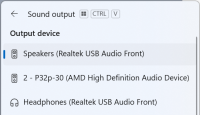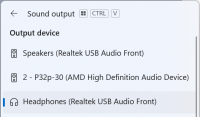-
Bug
-
Resolution: Fixed
-
P2: Important
-
6.6.0
-
None
-
-
9d7ff8c11 (dev), 3754184e4 (6.8)
-
Multimedia wk 43-44
Description:
The audio output cannot be changed after the mediaplayer has been opened. If when the player was opened the output was set to headphones, it cannot be changed, unless you close the mediaplayer, change the audio output and re-open it.
Steps to reproduce:
- Set in the audio output to what you want.
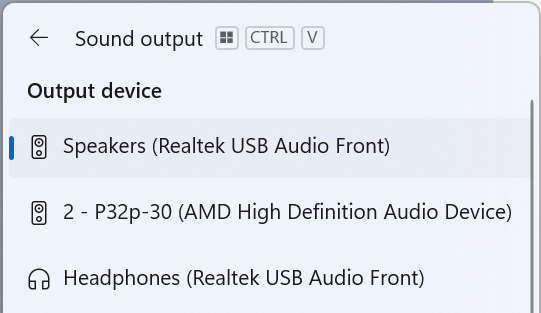
- Open the mediaplayer, and play any file. The audio output will be from the correct one.
- Choose a different audio output.
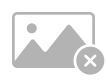
- The actual audio output will not have been changed, and sound will still come from the first selected output (Speakers in our case).
Expected behavior:
The audio output should now be headphones.
Observed behavior:
It remains speakers (the first audio output selected).
Special notes:
This behavior is also the same if you simply unplug the headphones or speaker. The sound isn't redirected.
- duplicates
-
QTBUG-113508 Windows default multimedia backend (WMF) does not handle default audio devices correctly
-
- Closed
-
- is duplicated by
-
QTBUG-131760 MediaPlayerApp-Desktop-example and mediaplayerexample - Unplugging the last audio output freezes the media and prevent it from being played
-
- Reported
-