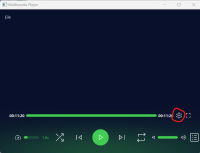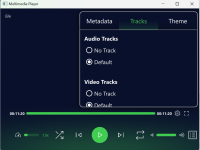-
Bug
-
Resolution: Unresolved
-
P3: Somewhat important
-
None
-
6.6.0
Description:
Changing the settings (video tracks and subtitles) will cause the audio to have some "hiccups" playing twice the last 0.1seconds.
Steps to reproduce:
- Open the multimedia player and go in the settings.
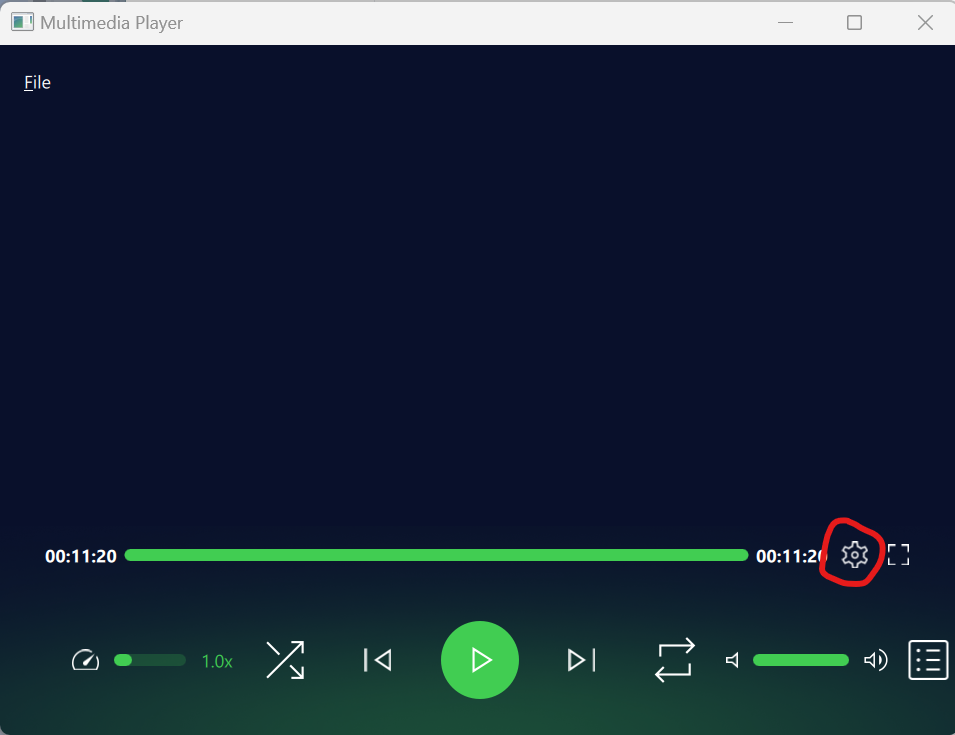
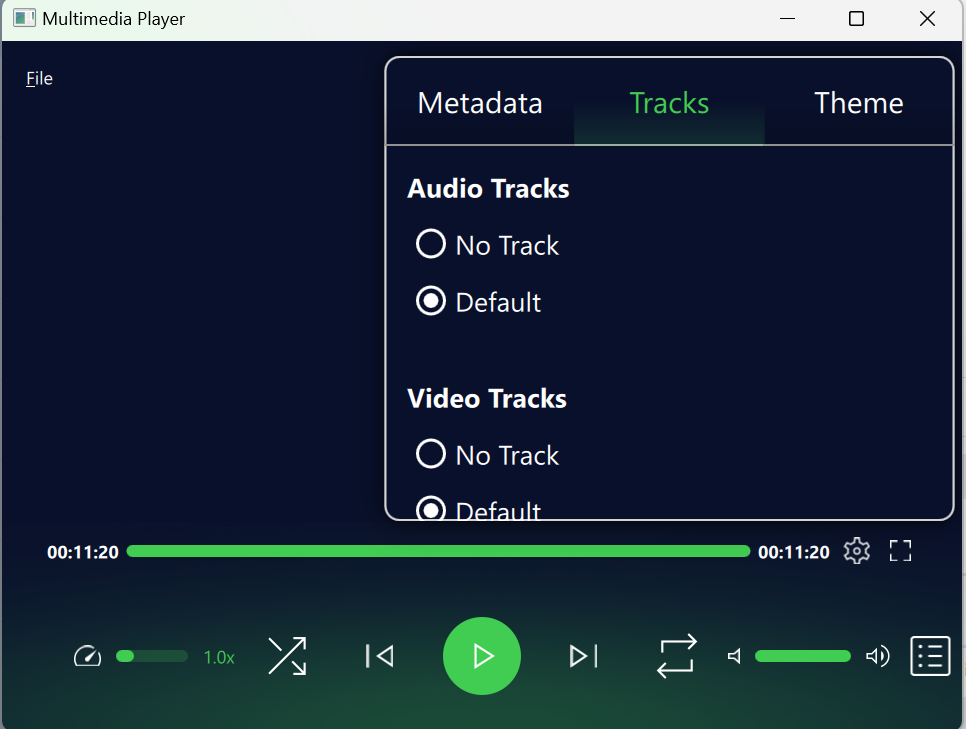
- Select different options such as video tracks and the available languages for the subtitles, while the media is being played. You will then hear the "hiccup" when checking the option.
Expected behavior:
No changes in the audio output
Observed behavior:
About 0.1seconds of the audio is played twice.
Special notes: