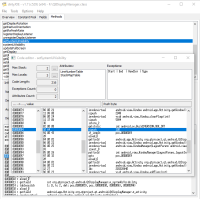-
Bug
-
Resolution: Fixed
-
P2: Important
-
None
-
6.6.1
-
None
-
-
0abcb9bef (dev), 6e32a2e06 (6.8)
-
2023wk50FOQtforAndroid, 2023wk52FOQtforAndroid, 2024wk48s3FOQtforAndroid
Since Qt 6.6.1, an android full screen apps using the "_SHORT_EDGES" mode (i.e. using the display space around the camera/notch) is not working properly, even when using a Java workaround as suggested in QTBUG-114437.
- Basically it's now impossible to use LAYOUT_IN_DISPLAY_CUTOUT_MODE_SHORT_EDGES in a clean way, even using the Java workaround because the new Qt code always first set _DEFAULT when the app is put in fullscreen. My custom java code tries to re-set it back to _SHORT_EDGES right after, but the end result is that the app now flickers each time it is set to fullscreen (first "_DEFAULT" immediately followed by "_SHORT_EDGES").
- Additionally, and I don't really understand why yet, when the app is in fullscreen in "_SHORT_EDGES" mode, when the virtual keyboard is brought up by pressing a text edit, the mode seems to be reverted back to "_DEFAULT" as well, which also looks like a regression. This usually happens only the second time the TextEdit is pressed.
I attach a full sample, also showing how to implement the workaround described in QTBUG-114437
Note that this bug is also related to QTBUG-96877, but the code created to fix QTBUG-114437 essentially reverted it. So as suggested by Rami I create a new report here.
- is required for
-
QTBUG-131519 Implement Safe Area Margins for Android
-
- Closed
-
- relates to
-
QTBUG-88676 [Android] Black bar artifact while changing orientations
-
- Closed
-
-
QTBUG-132311 Validate edge-to-edge support / API use for Android 15
-
- Closed
-
- mentioned in
-
Page Loading...
| For Gerrit Dashboard: QTBUG-119594 | ||||||
|---|---|---|---|---|---|---|
| # | Subject | Branch | Project | Status | CR | V |
| 608507,6 | Android: improve fullscreen and maximized states handling | dev | qt/qtbase | Status: MERGED | +2 | 0 |
| 616363,8 | Android: improve fullscreen and maximized states handling | 6.8 | qt/qtbase | Status: MERGED | +2 | 0 |