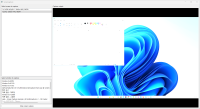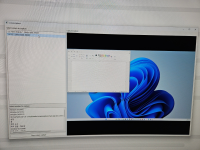-
Bug
-
Resolution: Fixed
-
P2: Important
-
6.6.1
-
Windows 11, RTX4090
-
-
38c85f0fb (dev), 6f6050f79 (dev), 8910ae4a6 (6.7)
-
Multimedia wk 15-16
I have tested with the 'screencapture' example which comes with Qt source code.
I attached bunch of screenshots and photos.
SDR in file name means HDR turned off state.
HDR in file name means HDR turned on state.
SCREENSHOT in file name means it is a screenshot taken by Windows Capture Tool.
PHOTO in file name means it is a photo taken by camera.
I have taken both of screenshot and photo because there are cases where screenshot shows right color but actual color seen by eye is wrong.
SCREEN in file name means it is a screen capture.
WINDOW in file name means it is a window capture.
1. When HDR is turned off, all good.
2. With HDR, screen capture shows wrong colors in both of SCREENSHOT and PHOTO. In SCREENSHOT, the color is white-out and barely recognizable. In PHOTO, the whole scene looks dark.
3. With HDR, window capture shows right color in SCREENSHOT but wrong color in PHOTO. For PHOTO, It shows dark scene likewise screen capture.
- relates to
-
QTBUG-121119 Enable HDR based on video format for QtQuick
-
- Closed
-
-
 QTBUG-121900
Fix HDR-related bugs
QTBUG-121900
Fix HDR-related bugs
-

- Withdrawn
-
| For Gerrit Dashboard: QTBUG-120963 | ||||||
|---|---|---|---|---|---|---|
| # | Subject | Branch | Project | Status | CR | V |
| 554324,3 | Enable HDR based on video frame format for QtWidgets | dev | qt/qtmultimedia | Status: MERGED | +2 | +1 |
| 555413,2 | Reuse HDR enabling utilities for QtQuick | dev | qt/qtmultimedia | Status: MERGED | +2 | 0 |
| 555662,2 | Enable HDR based on video frame format for QtWidgets | 6.7 | qt/qtmultimedia | Status: MERGED | +2 | 0 |
| 555733,1 | Reuse HDR enabling utilities for QtQuick | 6.7 | qt/qtmultimedia | Status: ABANDONED | 0 | 0 |
| 555897,1 | Enable HDR based on video frame format for QtWidgets | tqtc/lts-6.5 | qt/tqtc-qtmultimedia | Status: ABANDONED | +2 | 0 |