-
Bug
-
Resolution: Fixed
-
P2: Important
-
6.6.1
-
-
23ae81c84 (dev), 4a85b870e (6.8), 4da6490b6 (6.7), 32051ae45 (tqtc/lts-6.5)
Emojis are pixelated when moving the main display and using a frameless window.
Please find attached a sample project "emojis-pixelated-project.zip![]() " to reproduce the bug.
" to reproduce the bug.
Please find attached the executable "emojis-pixelated-executable.zip![]() " built from the sample project.
" built from the sample project.
Note that I have tried by setting a frameless window using Qt and Windows APIs (both give the same result)
Requirements:
Two monitors configured as follows:
Multiple display settings: Extend these displays
1. Display I
1. To the left of Display 2
2. Resolution: 1920 x 1080
3. Scale: 100%
4. Display orientation: Landscape
2. Display II
1. To the right of Display 1
2. Resolution: 3840 x 2160
3. Scale: 300%
4. Display orientation: Landscape
5. Main display
Reproduction Steps:
- Unzip the sample project.
- Open the location where the application was unzipped and move the explorer window to Display I (the non-main display).
- Open `emojis-pixelated.exe`
- The window will first appear on Display I and then, after a few seconds, automatically move to the main display (Display II).
- Notice that the emojis are pixelated.
Good to Know:
To make a comparison with the expected behavior, you can move the window to Display II (the main display) and open emojis-pixelated.exe from there. Since the window will not move from one display to another, the emojis will be sharp.
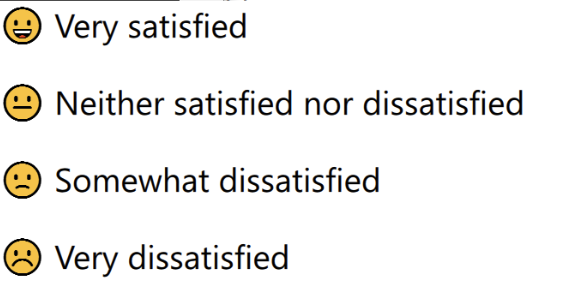
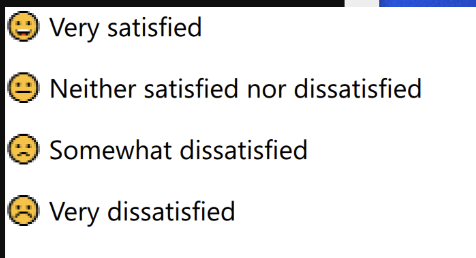
| For Gerrit Dashboard: QTBUG-121449 | ||||||
|---|---|---|---|---|---|---|
| # | Subject | Branch | Project | Status | CR | V |
| 583261,2 | Update text components with color fonts when dpr changes | dev | qt/qtdeclarative | Status: MERGED | +2 | 0 |
| 583350,2 | Update text components with color fonts when dpr changes | 6.8 | qt/qtdeclarative | Status: MERGED | +2 | 0 |
| 583406,2 | Update text components with color fonts when dpr changes | 6.7 | qt/qtdeclarative | Status: MERGED | +2 | 0 |
| 583521,4 | Update text components with color fonts when dpr changes | tqtc/lts-6.5 | qt/tqtc-qtdeclarative | Status: MERGED | +2 | 0 |