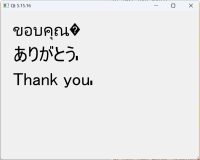-
Bug
-
Resolution: Out of scope
-
P1: Critical
-
None
-
5.15.10, 6.6.1
-
This issue is monitored on windows 10/11.
Reproducers attached.
Unicode Replacement Character (0xFFFD) is displayed in different ways depending on Qt version or/and language used together.
Qt v5.6.3
Replacement Character is NOT displayed with either of Thai/Japanese/English.
Qt v5.7.1
With Thai: Displayed
With Japanese/English : NOT displyed
Qt v5.15.10
With Thai: Displayed.
With Japanese/English : Another character is displayed.
Qt v6.6.1
Displayed with either of Thai/Japanese/English.
Please see attached screenshots.