-
Bug
-
Resolution: Done
-
P2: Important
-
None
-
6.6.1
I want to keep the window of my application in the bottom right corner of the screen.
According to the Qt documentation this should be simple :

Ref.:
https://doc.qt.io/qt-5/qml-qtquick-window-screen.html#desktopAvailableHeight-attached-prop
https://doc.qt.io/qt-5/qml-qtquick-window-screen.html#desktopAvailableWidth-attached-prop
Unfortunately the above doesn't work under Windows in multiple cases :
1.: When I am using multiple screens, and the screen alignment is configured like this :
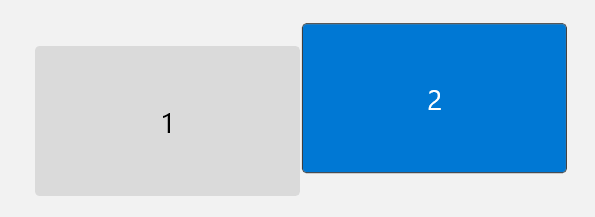
I get this result :

This is caused by the above `desktopAvailableWidth` and `desktopAvailableHeight` properties giving back the bounding rectangle of all the screens combined.
2.: When I attach an external screen to my laptop, and configure the external screen to be the main screen

=>
the window disappears. (I guess that it is positioned somewhere outside of the screens.)
I attached a sample project which could be used to reproduce the above issues : PinToBottomRightTest1.zip![]()
What would be the solution for keeping a Window in the bottom right corner of the screen?
The solution would need to work on macOS and Windows at least.
The solution should also work in multi-screen environments.
Bonus : I would prefer to keep the window always on the Primary Screen.