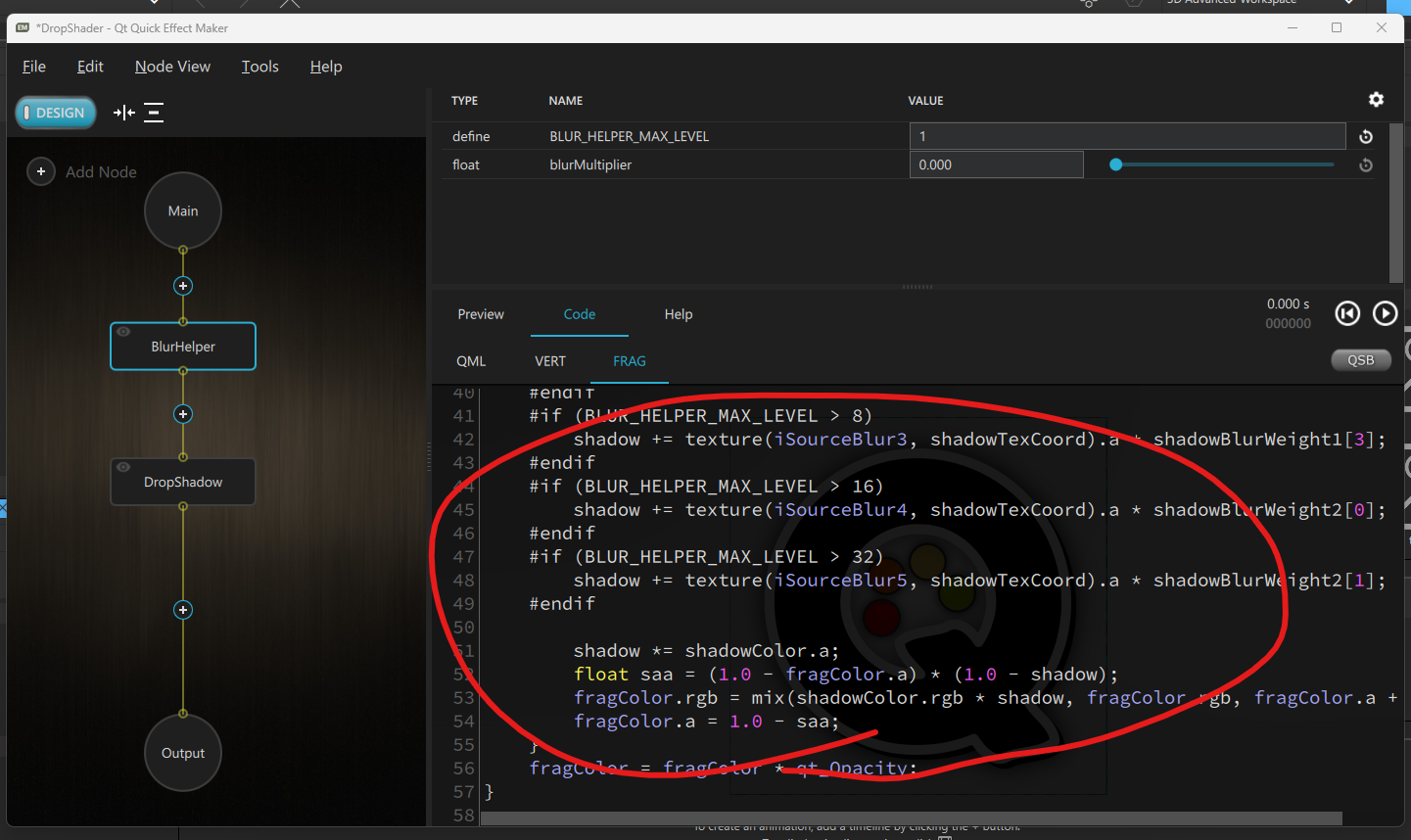-
Suggestion
-
Resolution: Fixed
-
P3: Somewhat important
-
None
-
6.5.0
-
None
Currently, there seems to be no way to change the character size on the text editor.
The user should be able to change the size with conventional ways, such as by pressing "Ctrl" and operating on the wheel on the mouse or "Ctrl + +" to make it bigger and "Ctrl + -" to make it smaller.