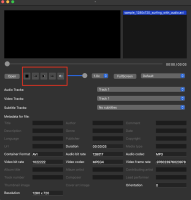-
Bug
-
Resolution: Fixed
-
P2: Important
-
6.7.0 Beta2
-
None
-
-
7a4b30721 (dev), 7874fc1ac (6.7), dfe5118f9 (dev), ee62ac433 (6.7)
MacOS 14.3
Qt Creator 12.0.1
Steps to reproduce:
- Build and run any example that uses one of the mentioned buttons, e.g.: https://doc.qt.io/qt-6/qtmultimedia-player-example.html
- Check the buttons.
Expected: The buttons should not have any artifacts. They should look like on previous Qt versions.
Actual: The buttons have some artifacts in the dark mode. Affected buttons:
QStyle::SP_MediaPlay QStyle::SP_MediaPause QStyle::SP_MediaSkipForward QStyle::SP_MediaSkipBackward QStyle::SP_MediaSeekForward QStyle::SP_MediaSeekBackward
Reproducibility: 100%
NOTE: The issue is not reproducible when the example is built with Qt 6.6.1 - the buttons look well there. See the attached screenshot.
- relates to
-
 QTQAINFRA-6104
Qt Test Attack - Q1, 2024
QTQAINFRA-6104
Qt Test Attack - Q1, 2024
-

- Open
-