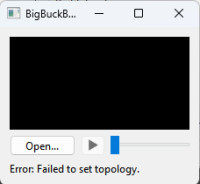-
Bug
-
Resolution: Fixed
-
P1: Critical
-
6.5.5
-
None
Description:-
The VideoWidget example fails to play the video on windows 11
Steps to Reproduce:
- Build and Run Video Widget Example on windows 11.
- Select video using "open" button.
- try to play the video.
Expected Behavior: The VideoWidget example should successfully play the video Windows 11 environments when using the Qt 6.5.5 kit.
Actual Behavior: On Windows 11 with Qt 6.5.5, the video fails to play, and the widget remains blank or unresponsive stating that "Failed to set topology" along with the log,
Additional Information:- It works properly on windows 10.
Environment:-
OS- windows 11
Kit- Qt 6.5.5 mingw and MSVC 2019
Logs:
19:26:39: Starting C:\Qt\Examples\Qt-6.5.5\multimedia\build-videowidget-Desktop_Qt_6_5_5_MinGW_64_bit-Debug\videowidget.exe... 19:26:39: Cannot retrieve debugging output. 19:27:04: The process was ended forcefully.19:27:06: Starting C:\Qt\Examples\Qt-6.5.5\multimedia\build-videowidget-Desktop_Qt_6_5_5_MinGW_64_bit-Debug\videowidget.exe... 19:27:06: Cannot retrieve debugging output.
- is blocked by
-
COIN-1141 CI gets failed: Unable to create source archives
-
- Closed
-
- relates to
-
QTBUG-122465 FFmpeg build gets failed on Windows
-
- Closed
-
-
QTBUG-122608 [REG 6.6.1-6.6.2] [windows] QMediaPlayer failed to set topology on custom QVideoSink
-
- Closed
-
-
 QTQAINFRA-6138
Qt 6.5.5 LTS Testing
QTQAINFRA-6138
Qt 6.5.5 LTS Testing
-

- Open
-
- resulted in
-
QTQAINFRA-6183 Add configuration summary testing for Qt submodules
-
- Closed
-
- mentioned in
-
Page Loading...