-
Bug
-
Resolution: Fixed
-
P2: Important
-
6.6.2
-
None
-
-
e7ddd490c (dev), cdee812bd (6.7), 2079949b4 (6.6)
I've updated Plasma to 6.0 and noticed this:
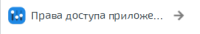
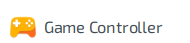
This happens with both QtQuick and QtWidgets applications and stops happening if I do any of the following:
- change system hinting settings from hintfull to hintslight
- set QT_QPA_PLATFORM=xcb
- set QT_SCALE_FACTOR=1.01 (the logic here is to make QHighDPiScaling::isActive() return true)
- set QT_WAYLAND_DISABLED_INTERFACES=wp_fractional_scale_manager_v1 (so applications scale to 2x instead of 1.25x)
My system scaling is 125% and it's systemsettings on the screenshot.
My guess is that those changes should apply on Wayland, too:
https://github.com/qt/qtbase/commit/0f7bc885aa7ae8cc3c448cc751aba4eba8c1c8b8
https://github.com/qt/qtbase/commit/7c506150a52031877145daceb032ccb882fd0a1b
They currently don't as Qt's coordinate system is equal to the windowing system coordinate system on Wayland and so QHighDpiScaling::isActive() returns false. Still, QPainter is scaled what apparently leads to such bad results. To make this logic work on Wayland, QHighDpiScaling::isActive() should be replaced with !qFuzzyCompare(QGuiApplication::devicePixelRatio(), qreal(1)).
Although it's just a guess, not sure whether it's the right fix.
| For Gerrit Dashboard: QTBUG-122910 | ||||||
|---|---|---|---|---|---|---|
| # | Subject | Branch | Project | Status | CR | V |
| 546168,4 | Fix default hinting with dpr scaling on Wayland | dev | qt/qtbase | Status: MERGED | +2 | 0 |
| 548841,2 | Fix default hinting with dpr scaling on Wayland | 6.7 | qt/qtbase | Status: MERGED | +2 | 0 |
| 548990,2 | Fix default hinting with dpr scaling on Wayland | 6.6 | qt/qtbase | Status: MERGED | +2 | 0 |