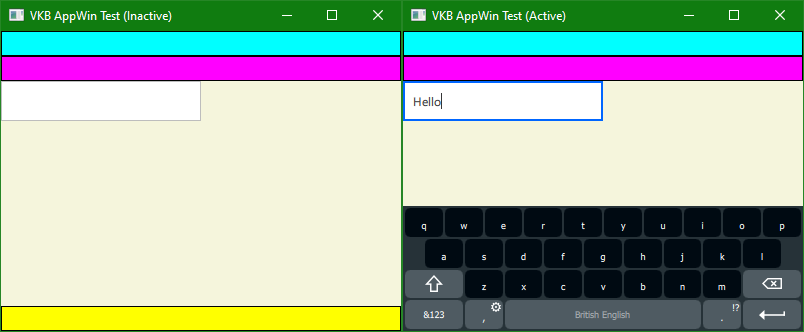-
Suggestion
-
Resolution: Unresolved
-
 Not Evaluated
Not Evaluated
-
None
-
None
-
None
When creating a new project in Qt Creator, the auto-generated code for InputPanel simplifies to this:
InputPanel {
id: inputPanel
z: 99
x: 0
y: window.height - (inputPanel.active ? inputPanel.height : 0)
width: window.width
}
If the user starts implementing an ApplicationWindow, then they might write something like this:
import QtQuick import QtQuick.Controls.Basic import QtQuick.VirtualKeyboard ApplicationWindow { id: window width: 400 height: 300 color: "beige" visible: true title: `VKB AppWin Test (${inputPanel.active ? "Active" : "Inactive"})` menuBar: Rectangle { height: 25 color: "cyan" border.width: 1 } header: Rectangle { height: 25 color: "magenta" border.width: 1 } footer: Rectangle { height: 25 color: "yellow" border.width: 1 } TextField {} InputPanel { id: inputPanel z: 99 x: 0 y: window.height - (inputPanel.active ? inputPanel.height : 0) width: window.width } }
Oops!
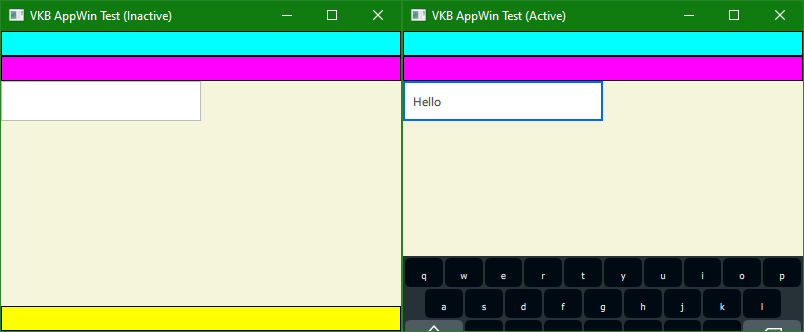
Now, what if we change "window.height" to "parent.height" instead?
InputPanel {
id: inputPanel
z: 99
x: 0
y: parent.height - (inputPanel.active ? inputPanel.height : 0)
width: parent.width
}
Still oops!
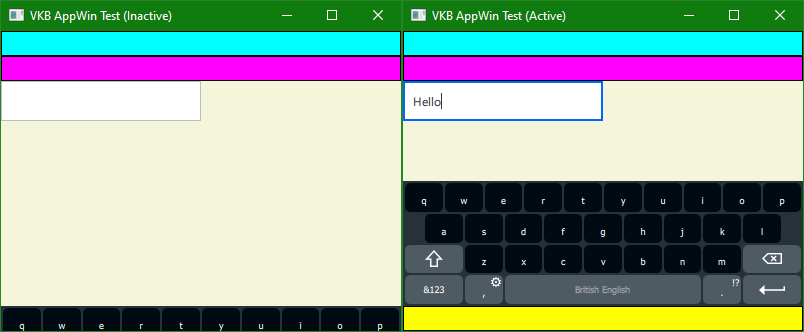
What actually works is one of these...
// Solution #1: Use QQuickContentItem height instead of window height as the base, then include footer height in the calculations // Pro: It works // Con: It's verbose // Note: Only applicable to ApplicationWindow InputPanel { id: inputPanel z: 99 x: 0 y: inputPanel.active ? (parent.height - inputPanel.height + window.footer.height) : (window.height) width: parent.width } // Solution #2: Re-parent the InputPanel to the window's QQuickRootItem // Pro: Less verbose than the above // Con: Requires knowledge about the undocumented internal structure of ApplicationWindow // Note: This technique can be used in both ApplicationWindow and Window, but requires different code for each InputPanel { id: inputPanel parent: window.contentItem.parent // NOTE: Use `window.contentItem` if we're in a Window instead of ApplicationWindow z: 99 x: 0 y: parent.height - (inputPanel.active ? inputPanel.height : 0) width: parent.width } // Solution #3: Re-parent the InputPanel to the window's QQuickOverlay // Pro: Same code can be used in both ApplicationWindow and Window // Con: Requires knowledge about the undocumented internal structure of ApplicationWindow // Note: Same code can be used in both ApplicationWindow and Window, but requires `import QtQuick.Controls` if using Window InputPanel { id: inputPanel parent: Overlay.overlay z: 99 x: 0 y: parent.height - (inputPanel.active ? inputPanel.height : 0) width: parent.width }
...but these are not obvious. Some documentation and/or a common and intuitive solution would be nice.