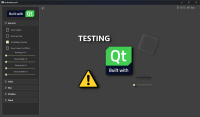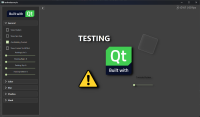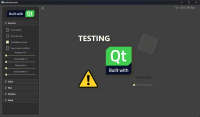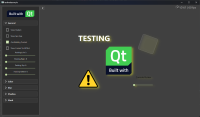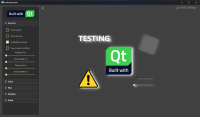-
Bug
-
Resolution: Fixed
-
P2: Important
-
6.6.2
-
None
-
-
d110993b1 (dev), 7401638c1 (6.8)
Using Qt5Compat.GraphicalEffects, it's possible to make something glow with a specific colour:
layer.effect: Glow {
radius: 6
samples: (radius * 2) + 1
spread: 0.5
color: "white"
}
When attempting to reproduce this using QtQuick.Effects' MultiEffect, the colour only appears black:
layer.effect: MultiEffect {
autoPaddingEnabled: true
shadowEnabled: true
shadowBlur: 1.0
shadowColor: "white"
}
The documentation for MultiEffect suggests that shadowColor can be used to simulate a glow effect, but this is not possible.
Here is a comparison of shadowColor as "white" (left) and "black" (right):

and the desired appearance in the Qt5Compat.GraphicalEffects' glow:

- resulted in
-
QTBUG-130582 [REG 6.7.3-6.8.0] MultiEffect with shadowOpacity looks different than before
-
- Closed
-
-
QTBUG-131132 [Regr. 6.7.3 -> 6.8.0] Changes in MultiEffect
-
- Closed
-
| For Gerrit Dashboard: QTBUG-123396 | ||||||
|---|---|---|---|---|---|---|
| # | Subject | Branch | Project | Status | CR | V |
| 586576,2 | Fix MultiEffect shadow coloring | dev | qt/qtdeclarative | Status: MERGED | +2 | 0 |
| 589633,2 | Fix MultiEffect shadow coloring | 6.8 | qt/qtdeclarative | Status: MERGED | +2 | 0 |