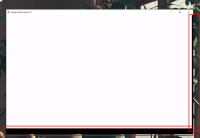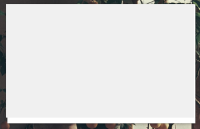-
Bug
-
Resolution: Unresolved
-
P2: Important
-
None
-
6.5.3, 6.6.2, 6.7.1
-
None
Environment:
Laptop
OS Name: Microsoft Windows 10 Pro
OS Version: 10.0.19045 N/A Build 19045
System Manufacturer: LENOVO
System Model: 20SL
System Type: x64-based PC
BIOS Version: LENOVO DJCN27WW, 12/7/2021
Processor: Intel(R) Core(TM) i5-1035G1
Graphics Adapter: Intel(R) UHD Graphics, Driver Version 31.0.101.2127
Description:
Let's create a simple QtQuick application (see attached archive 1 EmptyWindowQmlTestSrcV1.zip![]() ).
).
The Qml type ApplicationWindow is used as a window, but when using the Window type, exactly the same behavior is observed.
Steps:
Connect via HDMI to the second monitor;
The application window must be open and in foreground mode;
Block a user session;
Disconnect from the second monitor;
Unlock the laptop.
Result:
You can see white stripes to the right and left of the window:
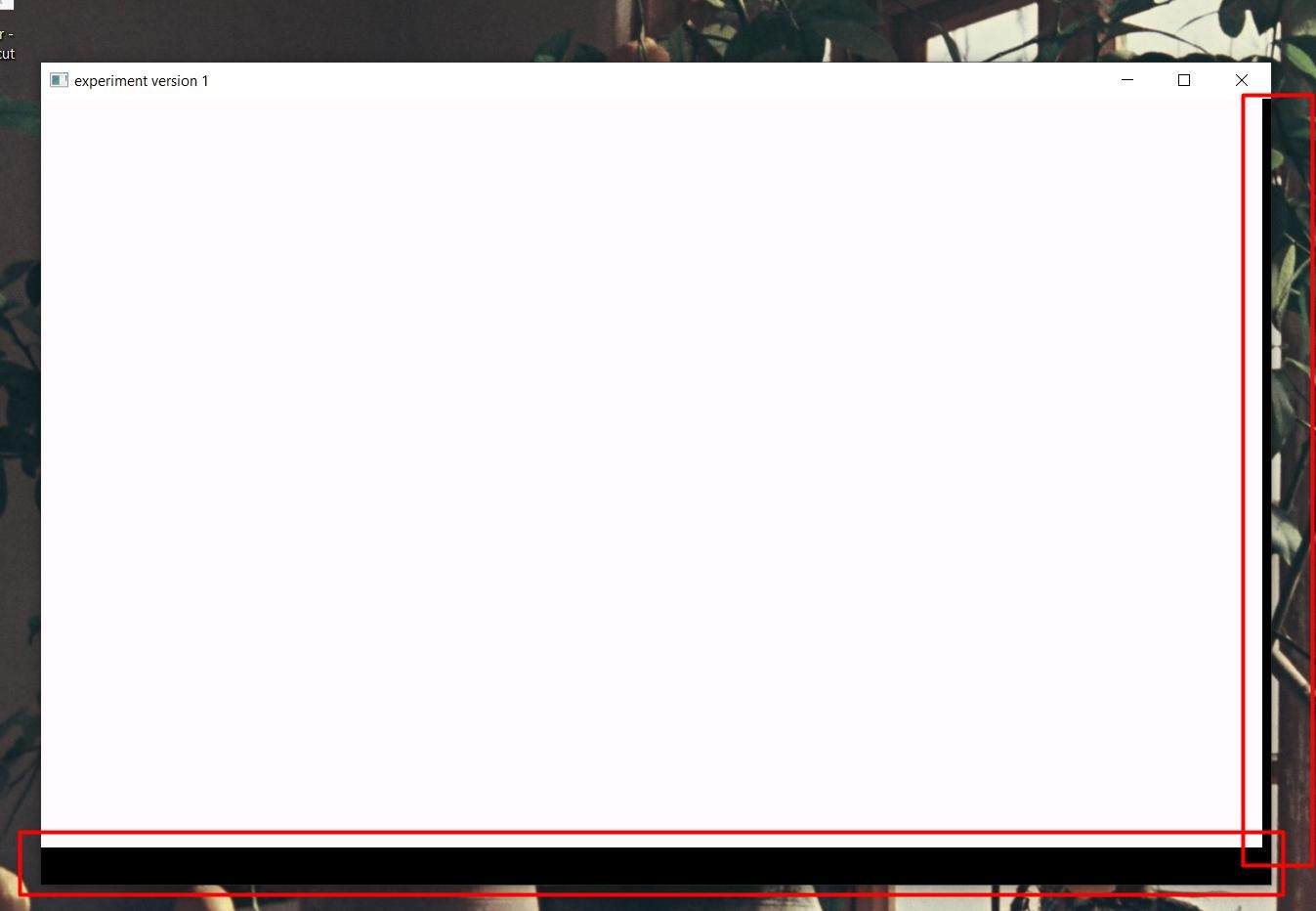
When performing the same actions but using the code from archive 2(EmptyWindowQmlTestSrcV2.zip![]() ), there is also a problem in the form of the disappearance of the window title (with the minimize/maximize/close buttons). This code differs from the first one in that it contains a call
), there is also a problem in the form of the disappearance of the window title (with the minimize/maximize/close buttons). This code differs from the first one in that it contains a call
QQuickWindow::setDefaultAlphaBuffer(true);
This is what the problem looks like after the described steps with the code from archive 2 (EmptyWindowQmlTestSrcV2.zip![]() ):
):
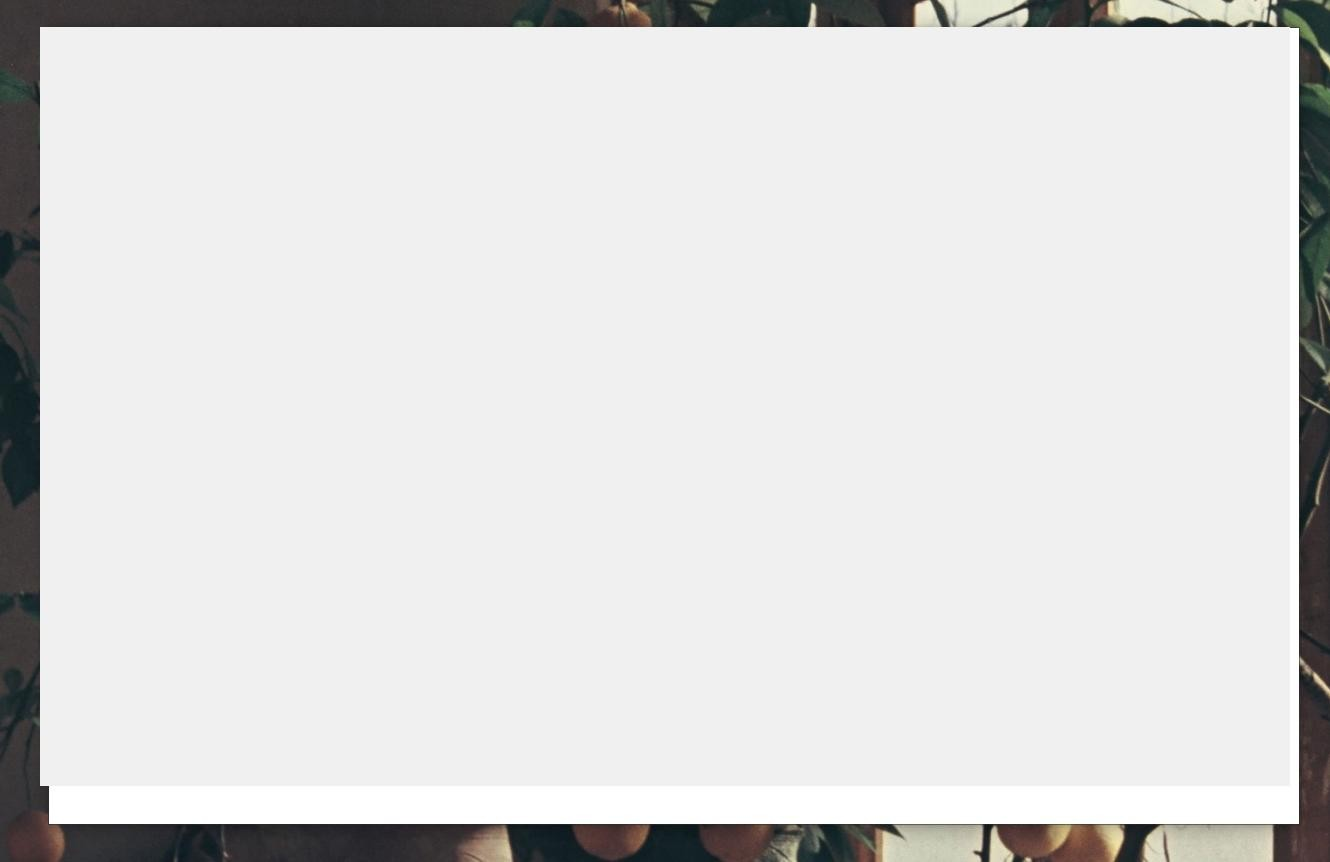
- relates to
-
QTBUG-116857 [Windows] [D3D11] Calling SetWindowDisplayAffinity() breaks scene geometry
-
- Closed
-