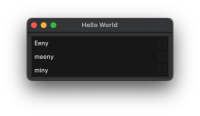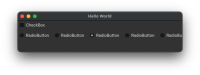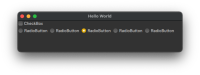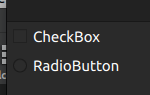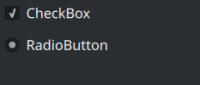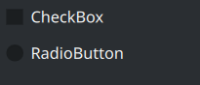Details
-
Bug
-
Resolution: Unresolved
-
P2: Important
-
None
-
6.6.2
Description
In light mode there is a gray circle/box around the indicator, but in dark mode it is black, which is very difficult to see against dark background and thus it is very easy to miss that it is actually something clickable. Please see attache image.
Maybe this could instead be gray like in light mode.
import QtQuick import QtQuick.Window import QtQuick.Controls ApplicationWindow { id: root width: 800 height: 600 visible: true Pane { anchors.fill: parent Column { CheckBox { text: "CheckBox" } RadioButton { text: "RadioButton" } } } }