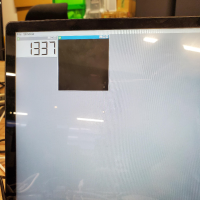-
Bug
-
Resolution: Fixed
-
P1: Critical
-
6.4.2, 6.5.5, 6.6.2, 6.7.2
-
Boot 2 Qt 6.5.5 for Toradex Apalis iMX6, Boot 2 Qt 6.6.2 for Toradex Apalis iMX6,
-
-
88aa5250d (dev), fb6cfadc3 (6.8), 8c83c0241 (6.7), dc73c26e8 (tqtc/lts-6.5)
Host: Windows 11
Qt Creator: Qt Creator 12.0.1
Target: Toradex Apalis iMX6
Steps to reproduce:
Run Qt QQuickWidget Example (quickwidget) on Toradex Apalis iMX6
Expected:
A rotating red rectangle is displayed in the right window.
Actual:
The right window is blacked out and it does not show anything.
(See attached quickwidget_6_5_5.jpg)
Reproducibility:
100%
Supplementaly information:
The red rectangle shows up by setting the following environmental variable:
qputenv("QMLSCENE_DEVICE", "softwarecontext");
- is duplicated by
-
QTBUG-128154 QQuickWidget and QQuickRhiWidget are broken on eglfs
-
- Closed
-
| For Gerrit Dashboard: QTBUG-123551 | ||||||
|---|---|---|---|---|---|---|
| # | Subject | Branch | Project | Status | CR | V |
| 586685,4 | rhi: gl: Make QQuickWidget and QRhiWidget work on eglfs | dev | qt/qtbase | Status: MERGED | +2 | +1 |
| 588098,2 | rhi: gl: Make QQuickWidget and QRhiWidget work on eglfs | 6.8 | qt/qtbase | Status: MERGED | +2 | 0 |
| 588308,2 | rhi: gl: Make QQuickWidget and QRhiWidget work on eglfs | 6.7 | qt/qtbase | Status: MERGED | +2 | 0 |
| 588393,2 | rhi: gl: Make QQuickWidget and QRhiWidget work on eglfs | tqtc/lts-6.5 | qt/tqtc-qtbase | Status: MERGED | +2 | 0 |