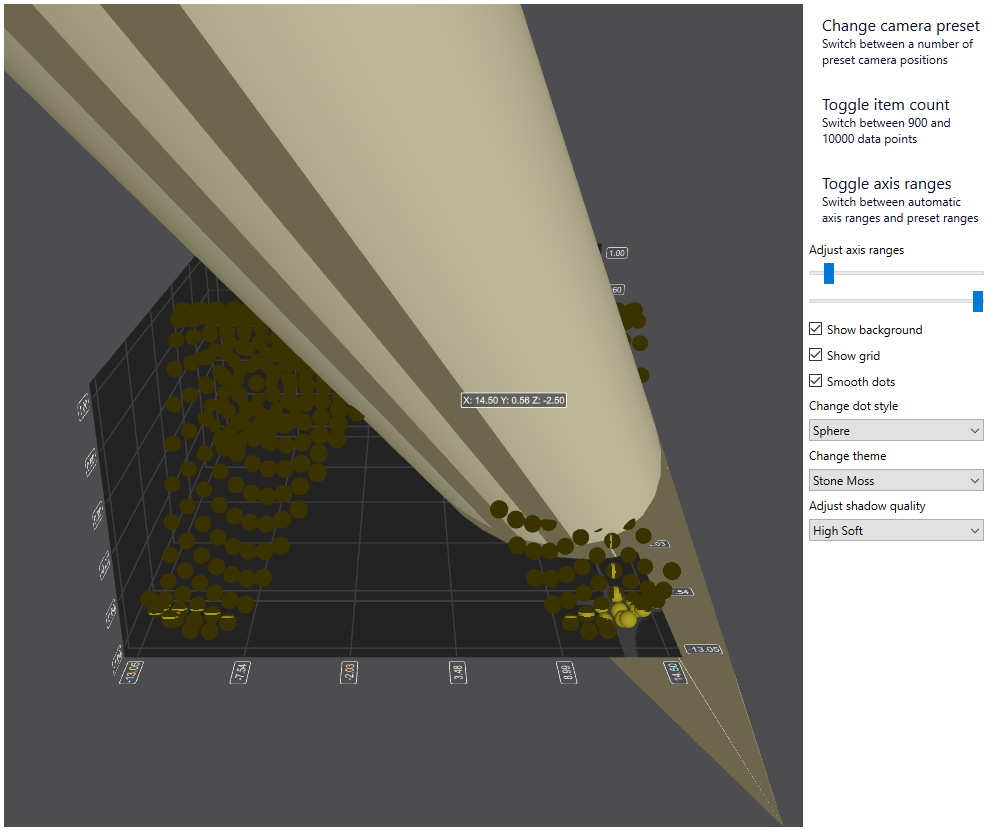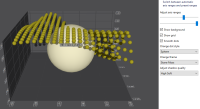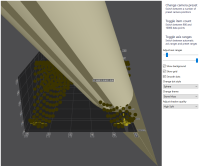Details
-
Bug
-
Resolution: Fixed
-
P2: Important
-
6.7.0 RC2
-
None
-
-
83896bd06 (dev), d6743838f (6.7)
Description
In the Graphs Gallery example, in the "Scatter Graph" page, selected points may become oversized or stretched into odd shapes if you move the sliders for the axes slicers. This may also result in a crash that has been described in QTBUG-123624.
Steps to reproduce:
The steps below will not always reproduce the behavior, so you may have to try multiple times.
- Run the application with a release build.
- Left-click "Surface Graph".
- Left-click the point that has the coordinate X: 14.50 Y: 0.56 Z: -2.50
- Move the top slider that will slice the X-axis. Notice that the selected point may get stretched or resized.
I have only been able to reproduce the issue with the point in the coordinate above.
Expected behavior:
Slicing one of the axes while a point has been selected in the scatter graph should not change the appearance of the selected point.
Observed behavior:
The selected point in the scatter graph may get resized or stretched when slicing the axes.
Image of the selected point being made larger:
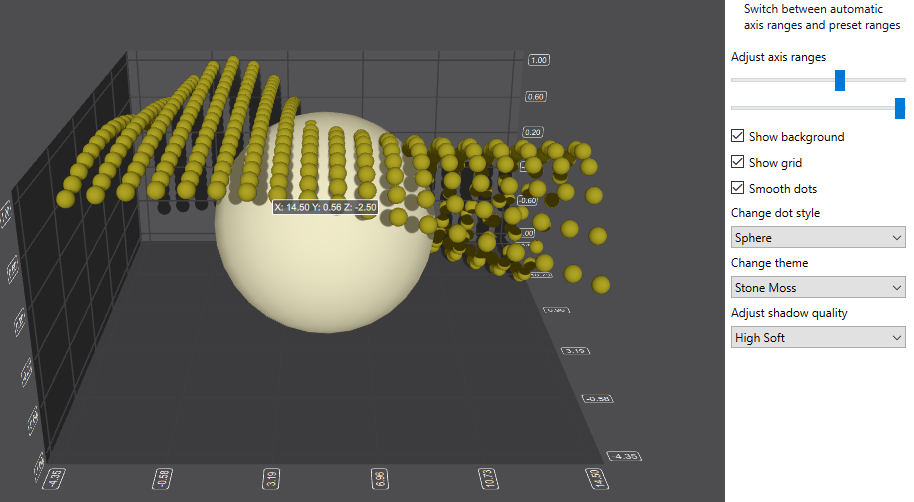
Image of the selected point being stretched: