Hello, very strange thing!
Up to yesterday, I worked normaly, no issue what so ever,
this morning my application just was not running with MSVC2019 as it always was just fine.
So I have tested and found out that QtWebView::initialize(); makes this happen...
so if I run new Qt Quick project, and I ONLY add to CMakeLists:
find_package(Qt6 REQUIRED COMPONENTS WebView)
target_link_libraries(${TARGET_NAME} PRIVATE Qt6::WebView)
and then to main.cpp I only add:
#include <QtWebView>
QtWebView::initialize(); // of course before QGuiApplication app(argc, argv); but it does not matter, same issue happens even when i put this initialize() after engine.load(url);
then nothing happens... so If I go futher, and put debug lines to main.cpp, like:
int main(int argc, char *argv[]) { qDebug() << "debug 1"; QtWebView::initialize(); qDebug() << "debug 2"; QGuiApplication app(argc, argv); qDebug() << "debug 3"; QQmlApplicationEngine engine; qDebug() << "debug 4"; const QUrl url(u"qrc:/untitled/Main.qml"_qs); qDebug() << "debug 5"; QObject::connect( &engine, &QQmlApplicationEngine::objectCreationFailed, &app, []() { QCoreApplication::exit(-1); }, Qt::QueuedConnection); qDebug() << "debug 6"; engine.load(url); qDebug() << "debug 7"; return app.exec(); }
then I only see "debug 1" and "debug 2"... then nothing more happens... but if I comment out the QtWebView::initialize(); then my application starts
- it gives me following error, however QML WebView works anyway just fine:
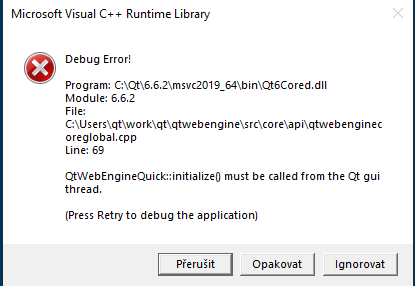
- here I very much wonder where path "C:\Users\qt\work\qt\qtwebendine\..." came from because this path/file does not exist... i install Qt to C:\Qt, my project Source DIR is: C\Qt\Projects\Sources\untitled and build dir is: C\Qt\Projects\build\build-untitled-Desktop_Qt_6_6_2_MSVC2019_64bit-Debug
- this file is actually at path c:\Qt\6.6.2\Src\qtwebengine\src\core\api\qtwebenginecoreglobal.cpp
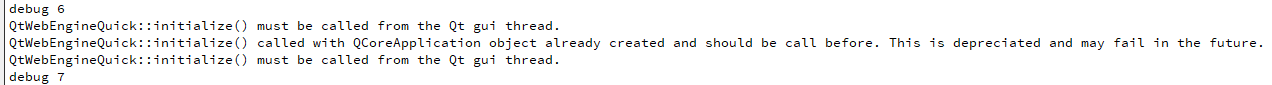
As saying, yesteray to me all worked fine, today it wont open not even the new minimal example... do I missing something here?
all new project attached as example
When build with MinGW all builds fine with no problem, only WebView does not work as expected because its not supported by MinGW
- duplicates
-
QTBUG-117882 Qt 6.6.0rc QWebView on Windows locks
-
- Closed
-