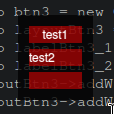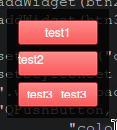-
Bug
-
Resolution: Unresolved
-
P2: Important
-
None
-
6.6.1
-
None
-
OS: Arch Linux x86_64
WM: Sway
Transparency and text color don't work together for QLabel within QHBoxLayout within QPushButton.
Below you can find the code for three buttons:
- btn1 which is just a normal button with text
- btn2 which is a button with a label
- btn3 with a QHBoxLayout with 2 labels
Without "border:0" all buttons have a red background without transparency but with the text visible and white.
With "border:0" btn1 and btn2 are ok, but btn3 looses its text.
#include<QApplication> #include<QPushButton> #include<QLabel> #include<QVBoxLayout> #include<QHBoxLayout> int main(int argc, char **argv) { QApplication app(argc, argv); auto window = new QWidget(); auto layout = new QVBoxLayout(window); auto btn1 = new QPushButton("test1"); auto btn2 = new QPushButton(); auto labelBtn2 = new QLabel("test2", btn2); auto btn3 = new QPushButton(); auto layoutBtn3 = new QHBoxLayout(btn3); auto labelBtn3_1 = new QLabel("test3_1"); auto labelBtn3_2 = new QLabel("test3_2"); layoutBtn3->addWidget(labelBtn3_1); layoutBtn3->addWidget(labelBtn3_2); layout->addWidget(btn1); layout->addWidget(btn2); layout->addWidget(btn3); window->setProperty("class", "window"); window->setStyleSheet( ".window { background:rgba(0,0,0,.5); }" "QPushButton, QPushButton QLabel {" "color:white;" "}" "QPushButton {" "background-color:rgba(255,0,0,.5);" "color:white;" "border:0;" //<-- if not present, background is not transparent, but if present, text is no longer shown "}" ); window->show(); return app.exec(); }
Without "border:0":
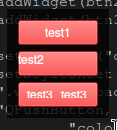
With "border:0":
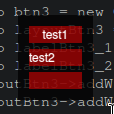
I would expect btn3 to look like btn2 as in the last (second) screenshot