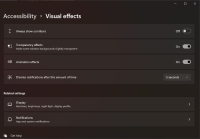-
 User Story
User Story
-
Resolution: Unresolved
-
 Not Evaluated
Not Evaluated
-
None
-
None
-
None
Overview
Lots of modern OSs do have a "transparency effect" setting which results in slightly transparent windows backgrounds so that the desktop background or windows behind the currently active window "shine through". At the moment this setting does not affect Qt applications because Qt applications always paint with a solid background color.
Reasoning
This has been a features for lots of modern OSs for a while and the topic came up again and again. But it becomes even more relevant with the rise of Augmented Reality systems. In VR Headsets with passthrough apps do not necessarily have a fixed background color but they adapt their color scheme based on the background of the application. If an appliation is one a dark background a light scheme will be used and vice versa. These schemes often do not use fixed background colors but just but a slightly transparent layer over the scene the user would be seeing without the headset.
Windows
On Windows the title bar reflects the behavior of the setting but the rest of the window ist just painted as it normally would.
| transparency enabled | transparency disabled | |
|---|---|---|
| Qt application | 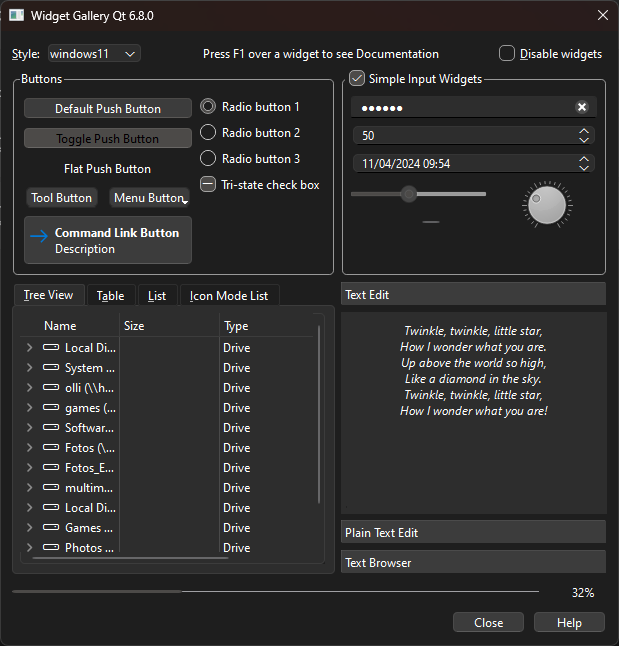 |
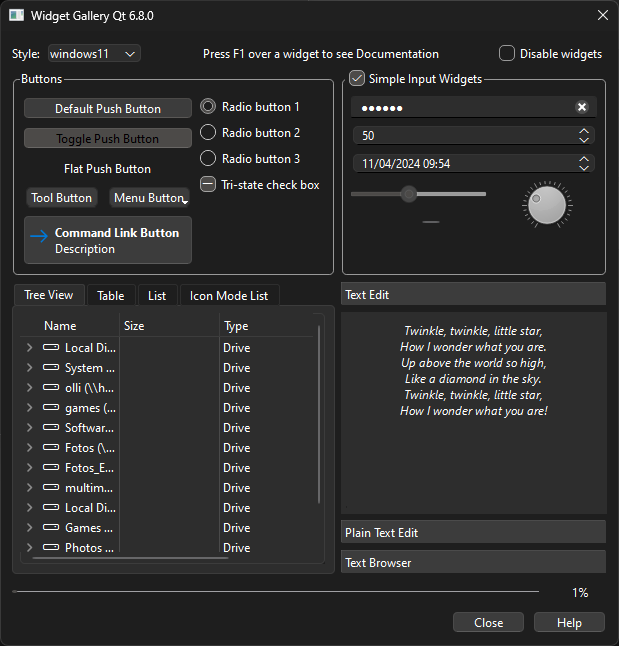 |
| Windows settings | 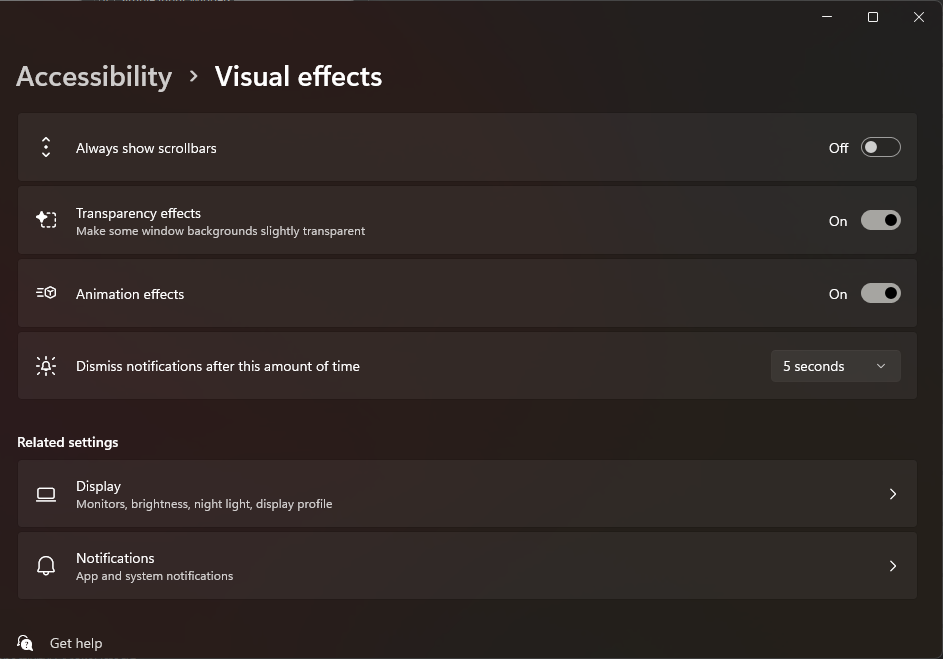 |
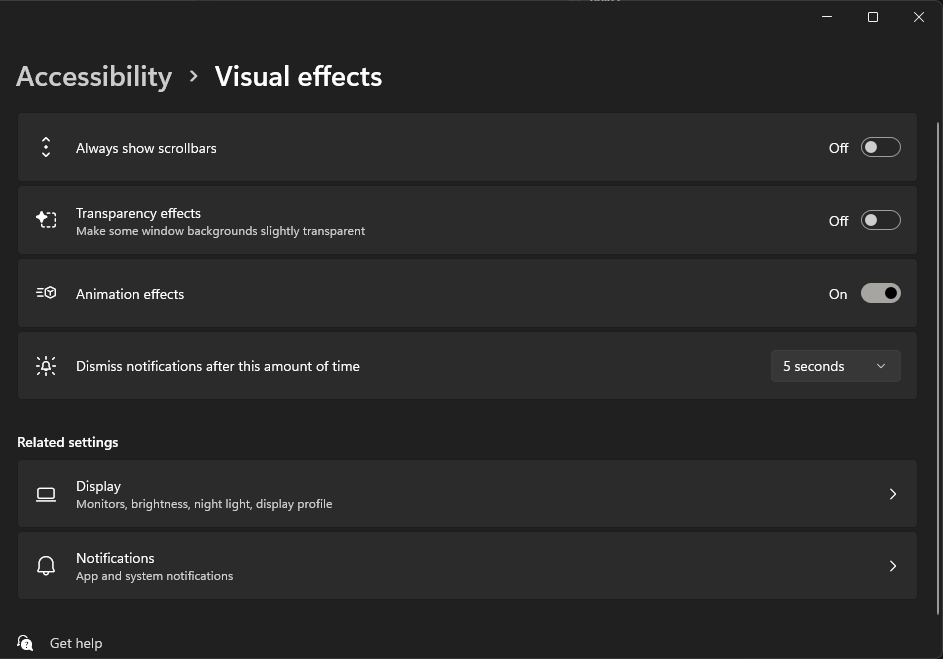 |