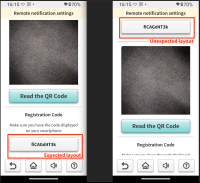-
Bug
-
Resolution: Incomplete
-
 Not Evaluated
Not Evaluated
-
None
-
6.5.5
-
None
-
- Qt 6.5.5
- Clang arm64-v8a
- Android 11 ~ 14
Steps to Reproduce
- Have only one Item in the ListView.
- Launch the application.
Hypothesis
- I suspect that contentHeightChanged() is not emitted when there is only one Item in the ListView.
Request
- Ensure that contentHeightChanged() is emitted even when there is only one Item in the ListView.
Snippet
ListView {
id: listView
visible: notificationDeviceManager.deviceIdList.length !== 0
anchors.horizontalCenter: parent.horizontalCenter
width: useNameArea.width // Width of the sibling
height: contentHeight
spacing: 10
model: notificationDeviceManager.deviceIdList
interactive: false
property int cellHeight: bodyArea.height * 0.1 // Height of the parent
delegate: Item {
width: listView.width
height: listView.cellHeight
}
}
Additional Information
- Regarding debug.log: Information compared to Qt 5.15.15 is included.
- I added the following log outputs for debugging purposes.
ListView {
...
onContentHeightChanged: {
console.log("onContentHeightChanged : contentHeight : ", contentHeight);
}
onHeightChanged: {
console.log("onHeightChanged : height : ", height);
}
...
}