-
Bug
-
Resolution: Duplicate
-
 Not Evaluated
Not Evaluated
-
None
-
6.7.1
-
None
-
Arch Linux
KDE Plasma 6.0.4
Qt 6.7.1
When using Wayland, pop-up windows for suggestions or the locate window will often have invalid contents until forcibly updated, such as by typing to update the window. The compositor will keep whatever contents were on top of the invalid surface, similar to the Windows XP "swirly windows" effect when an application got stuck.
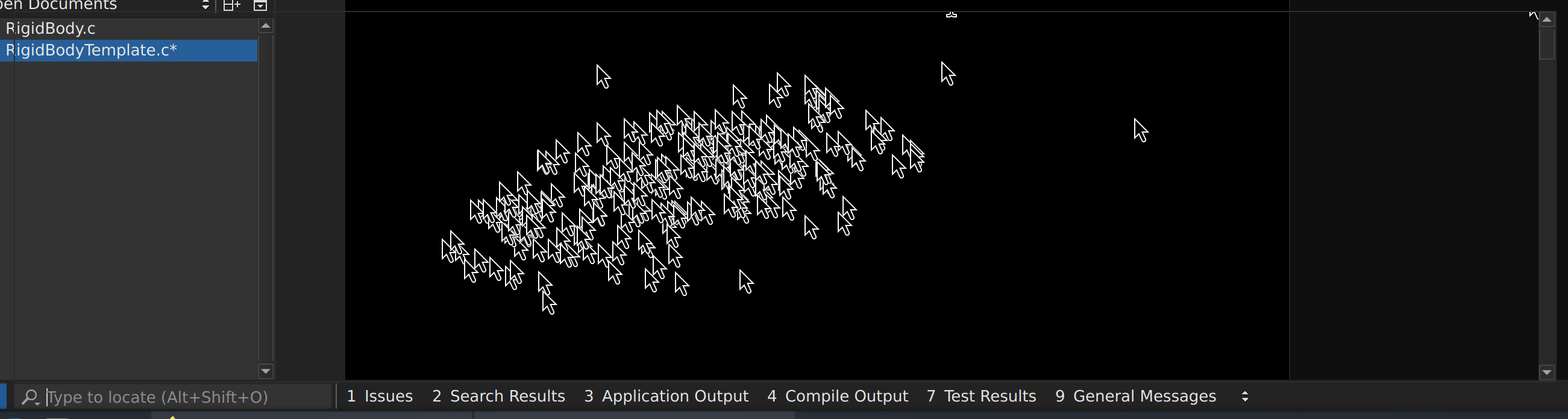
In this screenshot, I opened the locate window and moved the mouse over the invalid surface to demonstrate that the behavior. If I start typing a file name, the window updates its contents and starts displaying correctly.
In the case of the locator window, I see this behavior when I have a document open, but not when freshly opening a project with no documents open.
- duplicates
-
QTBUG-124839 Ctrl+Tab popup list of documents rendered behind main window on Plasma 6 Wayland
-
- Open
-