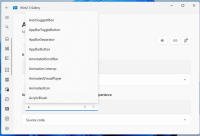-
Task
-
Resolution: Unresolved
-
P3: Somewhat important
-
None
-
None
-
None
-
857616614 (dev)
Add a QQuickSearchField to the list of Qt Quick Controls to make it easier to search from a list of items.
Suggestion
The search field would derive QQuickTextField, and have an API that supports searching from a list.
A potential API could look like this:
// This implements a QSortFilterProxyModel internally and exposes relevant properties // logic Q_PROPERTY(QVariant sourceModel READ sourceModel WRITE setSourceModel NOTIFY sourceModelChanged) Q_PROPERTY(QVariant filteredModel READ filteredModel WRITE setFilteredModel NOTIFY filteredModelChanged) Q_PROPERTY(int filterRole READ filterRole WRITE setFilterRole NOTIFY filterRoleChanged) Q_PROPERTY(int sortRole READ sortRole WRIT setSortRole NOTIFY sortRoleChanged) //optional, default to filter role Q_PROPERTY(Qt::CaseSensitivity filterCaseSensitivity WRITE setFilterCaseSensitivity NOTIFY filterCaseSensitivityChanged) Q_PROPERTY(Qt::CaseSensitivity sortCaseSensitivity WRITE setSortCaseSensitivity NOTIFY sortCaseSensitivityChanged) // if auto completion/suggestion should be enabled Q_PROPERTY(bool autoSuggest READ autoSuggest WRITE setAutoSuggest NOTIFY autoSuggestChanged FINAL) // if the search happens while you type or not Q_PROPERTY(bool live READ live WRITE setLive NOTIFY liveChanged) //visual Q_PROPERTY(QQuickItem *searchIndicator READ searchIndicator WRITE setSearchIndicator NOTIFY searchIndicatorChanged FINAL) Q_PROPERTY(QQuickItem *clearIndicator READ clearIndicator WRITE setClearIndicator NOTIFY ClearIndicatorChanged FINAL) Q_SIGNALS: void searchTriggered(); void cleared();
References
NSSearchField: https://developer.apple.com/documentation/appkit/nssearchfield
AutoSuggestBox: https://learn.microsoft.com/en-us/uwp/api/windows.ui.xaml.controls.autosuggestbox?view=winrt-26100
SearchBox: https://learn.microsoft.com/en-us/uwp/api/windows.ui.xaml.controls.searchbox?view=winrt-26100
Gtk SearchBar: https://docs.gtk.org/gtk4/class.SearchBar.html
QCompleter: https://doc.qt.io/qt-6/qcompleter.html
QComboBox
Plan for PoC
Try to implement a SearchField with QML
- User needs to create a source model (will be in C++ most likely)
- Filtering mechanism needs to be applied (e.g. QSFPM). Remains to be seen if QSFPM should be public, but atm it doesn't exist in QML (but is planned).
- Visualization of the filtering can be done either by a built-in popup window (with a ListView), or the application can choose to visualize the filtered content themselves in a separate ListView that has its model bound to the SearchField.proxyModel (e.g. SearchField on macOS settings does filtering). Whether the search field should automatically popup a window, can be controlled by a property on search field.
- Icons: Search + cancel Icon
Other things to consider:
- Can visualization also be inline? (e.g. QCompleter::InlineCompletion)
- Keyboard navigation: Does focus need to be transferred from the SearchField to the ListView if e.g. pressing arrow down?
- depends on
-
 QTBUG-71348
SortFilterProxyModel for QML (make QSortFilterProxyModel available)
QTBUG-71348
SortFilterProxyModel for QML (make QSortFilterProxyModel available)
-
- In Review
-
1.
|
Implement styles for SearchField control |
|
Reported | Dilek Akcay |
| For Gerrit Dashboard: QTBUG-126188 | ||||||
|---|---|---|---|---|---|---|
| # | Subject | Branch | Project | Status | CR | V |
| 607473,4 | WIP: Introduce SearchField for Quick Controls | dev | qt/qtdeclarative | Status: ABANDONED | -2 | 0 |
| 614255,45 | Introduce SearchField for Quick Controls | dev | qt/qtdeclarative | Status: MERGED | +2 | 0 |