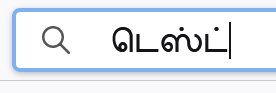-
Bug
-
Resolution: Unresolved
-
P2: Important
-
None
-
6.7.1
-
None
Some clients of a Qt application produced by our company reported wrong rendering of Tamil-specific characters (when compared to other applications or webs). Without knowing much about the specific language, I tried to reproduce the issue which they described.
Steps to reproduce:
1) install Azhagi+ application which allows input of Tamil language
2) run the application and press Alt+3 to switch to Tamil language - this should be visible by the specific language icon in Windows task bar
3) run a simple Qt application with a text input, e.g. a QTextEdit or QLineEdit
4) write " test" (note the space at the beginning!!! without the space the output is correct) - Of course the problem is not just with this word, there is probably some deeper char rendering issue.
Current behavior:
- the second glyph is wrong
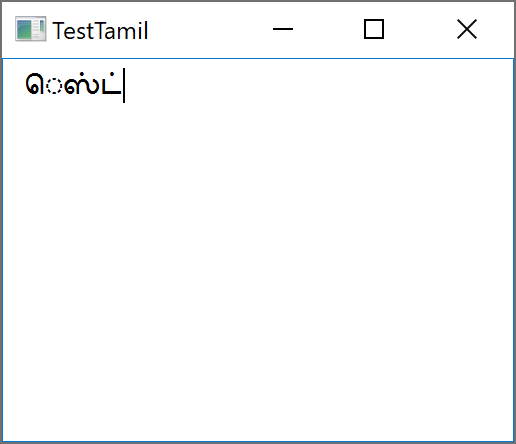
Expected behavior:
- try the same steps e.g. in browser, the text should look like this