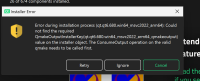-
Bug
-
Resolution: Done
-
P1: Critical
-
6.8.0
-
None
-
-
400f7bc74 (production), 8e611957e (dev), d21c23e28 (production), be025ede0 (dev)
Installing Qt 6.8.0 with the online installer on Windows x86_64 tries to also install the Windows arm version of Qt 6.8.0. Installation gives a lot of following type of errors
Error during installation process (qt.qt6.680.addons.qtgraphs.win64_msvc2022_arm64): Could not find the required QmakeOutputInstallerKey(qt.qt6.680.win64_msvc2022_arm64_qmakeoutput) value on the installer object. The ConsumeOutput operation on the valid qmake needs to be called first.
Error during installation process (qt.qt6.680.addons.qt3d.win64_msvc2022_arm64): Could not find the required QmakeOutputInstallerKey(qt.qt6.680.win64_msvc2022_arm64_qmakeoutput) value on the installer object. The ConsumeOutput operation on the valid qmake needs to be called first.
Error during installation process (qt.qt6.680.addons.qthttpserver.win64_msvc2022_arm64): Could not find the required QmakeOutputInstallerKey(qt.qt6.680.win64_msvc2022_arm64_qmakeoutput) value on the installer object. The ConsumeOutput operation on the valid qmake needs to be called first.
If the errors are ignored installed Qt version works as expected.
- relates to
-
QTBUG-128565 failed with 6.8.0 beta4 in linux arm64(Ubuntu 22.04 vm on Apple Silicon M3 Max and Debian 12)
-
- Closed
-
-
 QTBUG-127935
Windows on Arm - first release with development on desktop
QTBUG-127935
Windows on Arm - first release with development on desktop
-
- Open
-
- mentioned in
-
Page Loading...
| For Gerrit Dashboard: QTBUG-126446 | ||||||
|---|---|---|---|---|---|---|
| # | Subject | Branch | Project | Status | CR | V |
| 584062,5 | Qt6: remove x86_64 host architecture from WoA repositories (staging) | production | qtsdk/tqtc-qtsdk | Status: MERGED | +2 | 0 |
| 584089,2 | Add tools_generic repositories for WoA (staging) | production | qtsdk/tqtc-qtsdk | Status: MERGED | +2 | 0 |
| 584527,2 | Add tools_generic repositories for WoA (staging) | dev | qtsdk/tqtc-qtsdk | Status: MERGED | +2 | 0 |
| 584528,2 | Qt6: remove x86_64 host architecture from WoA repositories (staging) | dev | qtsdk/tqtc-qtsdk | Status: MERGED | +2 | 0 |