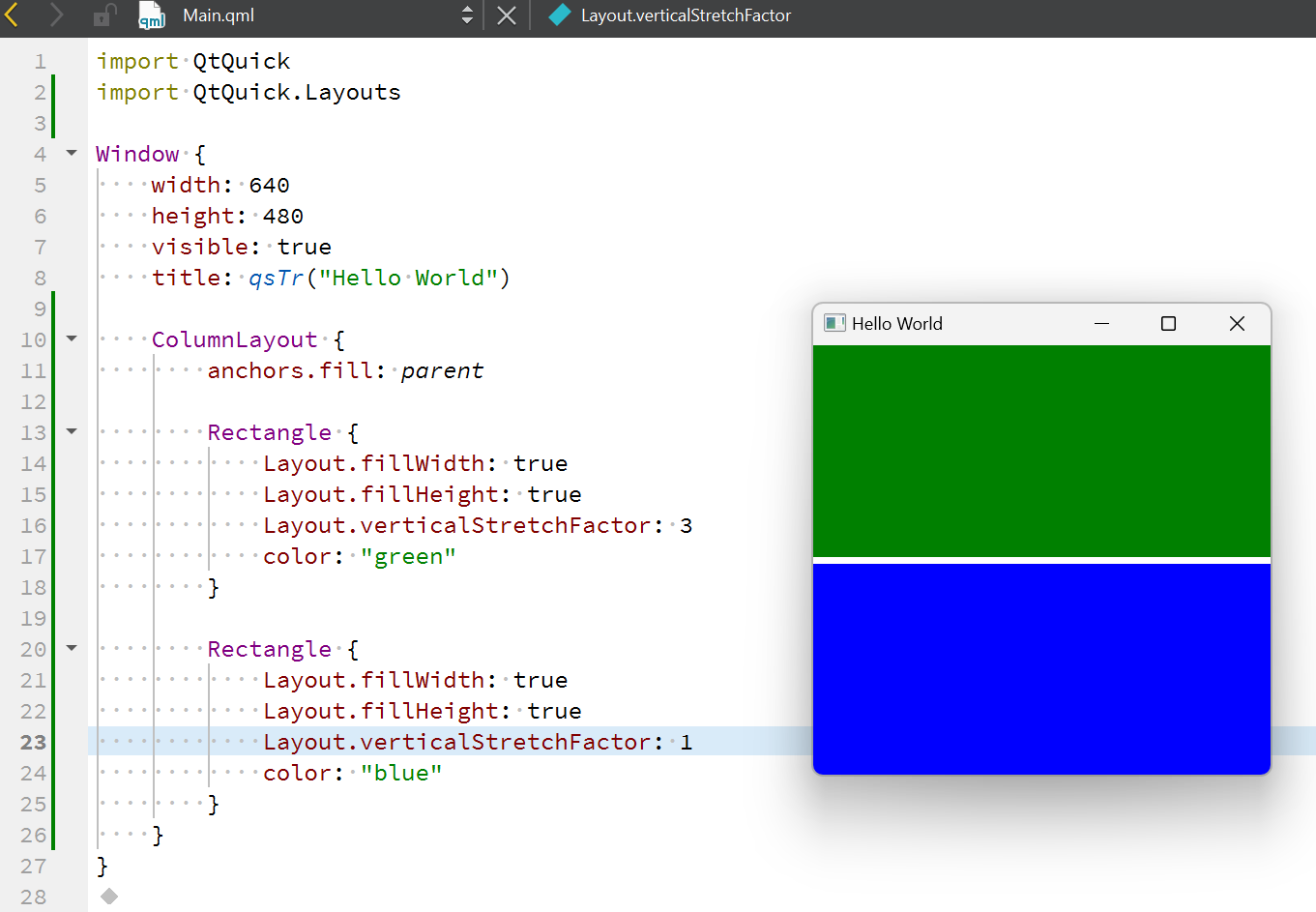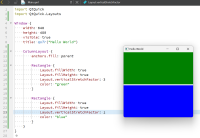-
Bug
-
Resolution: Unresolved
-
P2: Important
-
None
-
6.5.6
-
None
I expect the two rectangles to have different heights, but why is it the same?
btw cannot find any unit test for this API
import QtQuick import QtQuick.Layouts Window { width: 640 height: 480 visible: true title: qsTr("Hello World") ColumnLayout { anchors.fill: parent Rectangle { Layout.fillWidth: true Layout.fillHeight: true Layout.verticalStretchFactor: 3 color: "green" } Rectangle { Layout.fillWidth: true Layout.fillHeight: true Layout.verticalStretchFactor: 1 color: "blue" } } }