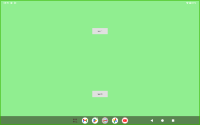-
Bug
-
Resolution: Fixed
-
P1: Critical
-
None
-
6.7.0, 6.7.1, 6.7.2
-
None
-
-
46cb9027f (dev), b2706531e (6.8)
import QtQuick import QtQuick.Controls import QtQuick.Layouts ApplicationWindow { id: appWindow visible: true background: Rectangle { color: "lightgreen" } ColumnLayout { anchors.fill: parent Button { Layout.alignment: Qt.AlignHCenter text: "test 1" } Button { Layout.alignment: Qt.AlignHCenter text: "test 2" } } }
With Qt 6.5.3 everything was fine.  ,
,  and
and  show the behavior on a tablet and a phone with Android. When the application was started the first button is selected by TalkBack.
show the behavior on a tablet and a phone with Android. When the application was started the first button is selected by TalkBack.
With Qt 6.7.2 something is wrong. As visible in the other screenshots there is an additional "main element" without any a11y description that is selected on application start. Using Accessible properties in ApplicationWindow does not help. On a tablet (Google Pixel) also the on screen keyboard becomes visible sometimes.
I am still working on tests with Qt versions between 6.5.3 and 6.7.2.
Edit: Qt 6.6.3 has the same correct behavior as Qt 6.5.3. It is wrong since 6.7.0.
- relates to
-
QTBUG-132534 [Android][A11y] Wrong text on start
-
- Reported
-
| For Gerrit Dashboard: QTBUG-126672 | ||||||
|---|---|---|---|---|---|---|
| # | Subject | Branch | Project | Status | CR | V |
| 579966,6 | Android: Exclude the QtWindow itself from Accessibilty | dev | qt/qtbase | Status: MERGED | +2 | 0 |
| 587121,2 | Android: Exclude the QtWindow itself from Accessibilty | 6.8 | qt/qtbase | Status: MERGED | +2 | 0 |