-
Bug
-
Resolution: Duplicate
-
P1: Critical
-
None
-
6.7.2
-
None
-
-
2025wk30s2QtforAndroid
Hello,
same story as QTBUG-119059 Cannot build any Qt application on Android with latest 6.7.0 snapshot - Qt Bug Tracker
Create new QtQuick project and basicaly then do nothing.
Set the kit Android Clang arm64-v8a in Debug mode to run the on real device.
and after build when run I see the error:
I ple.appuntitled: Late-enabling -Xcheck:jni I ple.appuntitled: Using CollectorTypeCC GC. D CompatibilityChangeReporter: Compat change id reported: 171979766; UID 10205; state: ENABLED W ziparchive: Unable to open '/data/app/~~qUMQrGeDlX_U1_seemXk6Q==/org.qtproject.example.appuntitled--ZIztGVpW92eQo3O2BC7wQ==/base.dm': No such file or directory W ziparchive: Unable to open '/data/app/~~qUMQrGeDlX_U1_seemXk6Q==/org.qtproject.example.appuntitled--ZIztGVpW92eQo3O2BC7wQ==/base.dm': No such file or directory D nativeloader: Configuring classloader-namespace for other apk /data/app/~~qUMQrGeDlX_U1_seemXk6Q==/org.qtproject.example.appuntitled--ZIztGVpW92eQo3O2BC7wQ==/base.apk. target_sdk_version=34, uses_libraries=, library_path=/data/app/~~qUMQrGeDlX_U1_seemXk6Q==/org.qtproject.example.appuntitled--ZIztGVpW92eQo3O2BC7wQ==/lib/arm64:/data/app/~~qUMQrGeDlX_U1_seemXk6Q==/org.qtproject.example.appuntitled--ZIztGVpW92eQo3O2BC7wQ==/base.apk!/lib/arm64-v8a, permitted_path=/data:/mnt/expand:/data/user/0/org.qtproject.example.appuntitled V GraphicsEnvironment: ANGLE Developer option for 'org.qtproject.example.appuntitled' set to: 'default' V GraphicsEnvironment: ANGLE GameManagerService for org.qtproject.example.appuntitled: false V GraphicsEnvironment: App is not on the allowlist for updatable production driver. D NetworkSecurityConfig: No Network Security Config specified, using platform default D NetworkSecurityConfig: No Network Security Config specified, using platform default D CompatibilityChangeReporter: Compat change id reported: 183155436; UID 10205; state: ENABLED D libMEOW : meow new tls: 0xb4000075a8ee90a0 D libMEOW : meow reload base cfg path: na D libMEOW : meow reload overlay cfg path: na W QT : qt_process_init() called E QT : [QT]file does not exist W QT : Support!! E QT : [QT]file does not exist D libMEOW : applied 1 plugins for [org.qtproject.example.appuntitled]: D libMEOW : plugin 1: [libMEOW_gift.so]: 0xb400007568e76050 D libMEOW : rebuild call chain: 0xb4000075a8ec9080 D libMEOW : meow delete tls: 0xb4000075a8ee90a0 I MSYNC3-VariableRefreshRate: Variable refreshrate is disabled I PowerHalWrapper: PowerHalWrapper.getInstance W ziparchive: Unable to open '/data/app/~~qUMQrGeDlX_U1_seemXk6Q==/org.qtproject.example.appuntitled--ZIztGVpW92eQo3O2BC7wQ==/base.dm': No such file or directory W ziparchive: Unable to open '/data/app/~~qUMQrGeDlX_U1_seemXk6Q==/org.qtproject.example.appuntitled--ZIztGVpW92eQo3O2BC7wQ==/base.dm': No such file or directory I QtLoader: Sleeping for 3000ms, helping the native debugger to settle. Use the env QT_ANDROID_DEBUGGER_MAIN_THREAD_SLEEP_MS variable to change this value. E AndroidRuntime: FATAL EXCEPTION: qtMainLoopThread E AndroidRuntime: Process: org.qtproject.example.appuntitled, PID: 13851 E AndroidRuntime: java.lang.UnsatisfiedLinkError: dlopen failed: cannot locate symbol "_ZTVNSt6__ndk13pmr25monotonic_buffer_resourceE" referenced by "/data/app/~~qUMQrGeDlX_U1_seemXk6Q==/org.qtproject.example.appuntitled--ZIztGVpW92eQo3O2BC7wQ==/lib/arm64/libQt6Core_arm64-v8a.so"... E AndroidRuntime: at java.lang.Runtime.load0(Runtime.java:929) E AndroidRuntime: at java.lang.System.load(System.java:1625) E AndroidRuntime: at org.qtproject.qt.android.QtLoader.loadLibraryHelper(QtLoader.java:476) E AndroidRuntime: at org.qtproject.qt.android.QtLoader.lambda$loadLibraries$1$org-qtproject-qt-android-QtLoader(QtLoader.java:549) E AndroidRuntime: at org.qtproject.qt.android.QtLoader$$ExternalSyntheticLambda1.run(Unknown Source:6) E AndroidRuntime: at org.qtproject.qt.android.QtThread.lambda$run$0(QtThread.java:57) E AndroidRuntime: at org.qtproject.qt.android.QtThread$$ExternalSyntheticLambda0.run(Unknown Source:4) E AndroidRuntime: at org.qtproject.qt.android.QtThread$1.run(QtThread.java:25) E AndroidRuntime: at java.lang.Thread.run(Thread.java:1012) I Process : Sending signal. PID: 13851 SIG: 9 08:27:16: "org.qtproject.example.appuntitled" died.
tried NDK 25.1.8937393 as well as 26.1.10909125 and:
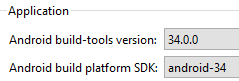
Very weird that other project which I am working on works just fine with same settings (both NDKs, same SDK and build-tools)...
so I guess the other project incudes AndroidManifest which makes difference? (in this other working project I dont use own Gradle, so it must be that, or some CMake settings perhaps)
EDIT: so I tried my working project to get to basic state... so I used CMake options (ibcluding removing my own AndroidManifest) the very much same as with this basic exmaple which does not work), but it still build and run just fine with both NDKs and same SDK 34.
So I am clueless what it doesnt like when creating new fresh QtQuick project
- duplicates
-
QTBUG-119059 Cannot build any Qt application on Android with latest 6.7.0 snapshot
-
- Closed
-
- relates to
-
QTCREATORBUG-31311 Qt Creator Android Setup Wizard installs wrong ndk and build tools version
-

- Closed
-