-
Bug
-
Resolution: Fixed
-
P2: Important
-
6.7.0, 6.7.2, 6.8.0 Beta2
-
None
-
Windows 10, Windows 11
-
-
fdfb360f4 (dev), 0f89dbb57 (6.8), e47f19236 (6.7)
With Qt 6.7 and above, the standard menu icons (like "edit-cut", "edit-copy", etc) looks wrong (bigger than expected) on screens with DPR > 1.
E.g. at 175% system scale, it looks like this
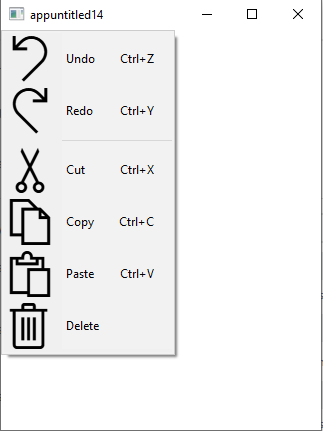
Code sample:
import QtQuick import Qt.labs.platform as Labs Window { id: window visible: true width: 320 height: 400 Labs.Menu { id: editMenu Labs.MenuItem { text: qsTr("Undo") shortcut: StandardKey.Undo icon.name: "edit-undo" } Labs.MenuItem { text: qsTr("Redo") shortcut: StandardKey.Redo icon.name: "edit-redo" } Labs.MenuSeparator {} Labs.MenuItem { text: qsTr("Cut") shortcut: StandardKey.Cut icon.name: "edit-cut" } Labs.MenuItem { text: qsTr("Copy") shortcut: StandardKey.Copy icon.name: "edit-copy" } Labs.MenuItem { text: qsTr("Paste") shortcut: StandardKey.Paste icon.name: "edit-paste" } Labs.MenuItem { text: qsTr("Delete") icon.name: "edit-delete" } } Component.onCompleted: { editMenu.open(window.contentItem) } TapHandler { acceptedButtons: Qt.RightButton onTapped: editMenu.open(window.contentItem) } }
The problem can be reproduced both on Win 10 and Win 11.
- relates to
-
QTBUG-102346 QIcon theme revamp
-
- In Progress
-
-
QTBUG-127614 [macOS] [labs.platform] Menu stuck on opening when standard icons are used
-
- Closed
-
| For Gerrit Dashboard: QTBUG-127551 | ||||||
|---|---|---|---|---|---|---|
| # | Subject | Branch | Project | Status | CR | V |
| 580318,7 | Windows: Use pixmaps at 1.0 scale for icons in the QPA menus | dev | qt/qtbase | Status: MERGED | +2 | +1 |
| 580811,2 | Windows: Use pixmaps at 1.0 scale for icons in the QPA menus | 6.8 | qt/qtbase | Status: MERGED | +2 | 0 |
| 580866,2 | Windows: Use pixmaps at 1.0 scale for icons in the QPA menus | 6.7 | qt/qtbase | Status: MERGED | +2 | 0 |