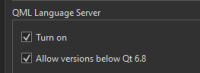-
Bug
-
Resolution: Fixed
-
P1: Critical
-
6.7, 6.8
-
None
-
-
8d874a1b3 (dev), ce252deaf (6.8), 2b2deb0a1 (dev), b1ff6073a (dev), 36a447a41 (dev), 2f4a57773 (6.8), 32053c54d (6.8), 21a376797 (6.8)
When I do a `ctrl+click` on a Component, it jumps to auto generated files in the build directory instead of the real file that I wanna edit. it is annoying and is happening after Qt Creator 13.0.2 AFAIR.
Window {
width: 640
height: 480
visible: true
title: qsTr("Hello World")
MyRect{
}
}
project directory files:
Main.qml
MyRect.qml
for instance in the above example if I do a ctrl+click on MyRect it opens build\Desktop_Qt_6_7_2_MSVC2019_64bit-Release\MyRect.qml
my project structure is more complicated and I'm using qt_add_qml_module so maybe you can't reproduce it with just a simple structure, please test it with a nested structure project.
something like;
Main.qml
Common\Windows\MyRect.qml
- is duplicated by
-
QTCREATORBUG-31675 Follow symbol under cursor opens the qml file located in build directory
-

- Closed
-
- relates to
-
QTBUG-131920 F2 shortcut in qml files leads to build dir instead of source
-
- Closed
-
-
QTBUG-111429 qmlls: Support module/qmldir imports
-
- Closed
-
-
QTCREATORBUG-31881 QML Control + Click opens debug file
-
- Closed
-
- resulted in
-
QTCREATORBUG-31542 Creator should mark build folder files as readonly
-

- Closed
-
| For Gerrit Dashboard: QTBUG-127661 | ||||||
|---|---|---|---|---|---|---|
| # | Subject | Branch | Project | Status | CR | V |
| 582254,18 | qmlls: find and use resource files from .qt/rcc | dev | qt/qtdeclarative | Status: MERGED | +2 | 0 |
| 582255,10 | add util to map .qml from source to build folder | dev | qt/qtdeclarative | Status: MERGED | +2 | +1 |
| 586240,3 | WIP: qmlls: use source folders for go-to definition, when available | dev | qt/qtdeclarative | Status: ABANDONED | -2 | 0 |
| 586253,6 | qmlls: move Location computation logic to utils | dev | qt/qtdeclarative | Status: MERGED | +2 | 0 |
| 587293,5 | qmlls: use .qml from source folders | dev | qt/qtdeclarative | Status: MERGED | +2 | +1 |
| 588809,2 | qmlls: move Location computation logic to utils | 6.8 | qt/qtdeclarative | Status: MERGED | +2 | 0 |
| 588927,1 | qmlls: move Location computation logic to utils | 6.7 | qt/qtdeclarative | Status: ABANDONED | 0 | 0 |
| 589815,2 | qmlls: find and use resource files from .qt/rcc | 6.8 | qt/qtdeclarative | Status: MERGED | +2 | 0 |
| 589816,3 | add util to map .qml from source to build folder | 6.8 | qt/qtdeclarative | Status: MERGED | +2 | 0 |
| 589817,3 | qmlls: use .qml from source folders | 6.8 | qt/qtdeclarative | Status: MERGED | +2 | 0 |
| 590198,1 | qmlls: find and use resource files from .qt/rcc | 6.7 | qt/qtdeclarative | Status: ABANDONED | 0 | 0 |