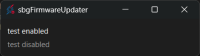-
Bug
-
Resolution: Fixed
-
P2: Important
-
6.7.0, 6.7.1, 6.7.2
-
None
-
Windows 11
-
-
ff1273b36 (dev), b51078e92 (6.8), 1d76ab59a (6.7)
When starting up a widget with disabled components, they do not appears disabled.
However changing color mode to dark then to light while the application is up, makes the component grayed.
Also re-setting the style fix it.
int main(int argc, char *argv[]) { QApplication app(argc, argv); // Fix the issue // app.setStyle(app.style()->name()); QWidget widget; QVBoxLayout layout(&widget); QLabel label1("test enabled"); layout.addWidget(&label1); QLabel label2("test disabled"); label2.setEnabled(false); layout.addWidget(&label2); widget.show(); app.exec(); }
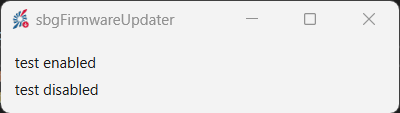
| For Gerrit Dashboard: QTBUG-128499 | ||||||
|---|---|---|---|---|---|---|
| # | Subject | Branch | Project | Status | CR | V |
| 587292,3 | QWindows11Style: Fix disabled QPallete::windowText color in light theme | dev | qt/qtbase | Status: MERGED | +2 | 0 |
| 592094,2 | QWindows11Style: Fix disabled QPallete::windowText color in light theme | 6.8 | qt/qtbase | Status: MERGED | +2 | 0 |
| 592268,3 | QWindows11Style: Fix disabled QPallete::windowText color in light theme | 6.7 | qt/qtbase | Status: MERGED | +2 | 0 |