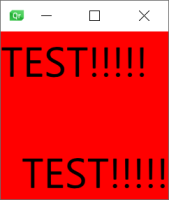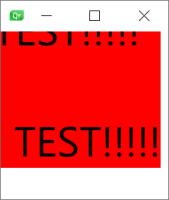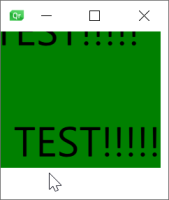-
Bug
-
Resolution: Unresolved
-
P2: Important
-
None
-
6.6.3, 6.7.2
-
None
-
Windows 10, NVIDIA GeForce GTX 1050
When you switch the RHI Renderer to DirectX11, DirectX12 or Vulkan (OpenGL doesn't seem to be affected) it seems that the scene geometry gets broken when you for example switch the screen resolution. The content of the window is shifted to the upper left (see attached screenshots)
before:
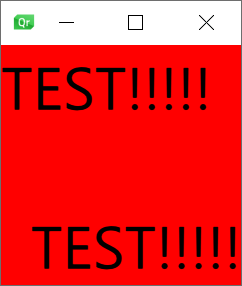
after:
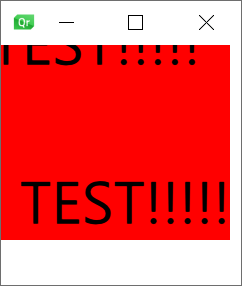
The mouse events seem to be working still on the old position (the attached example contains a mouse area that changes the color to green on hover)
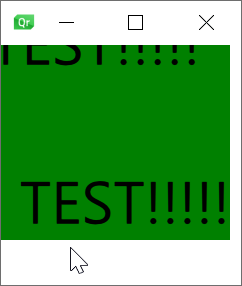
It seems the bug is the same as here but with a different trigger:
- relates to
-
QTBUG-116857 [Windows] [D3D11] Calling SetWindowDisplayAffinity() breaks scene geometry
-
- Closed
-