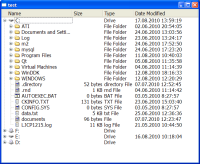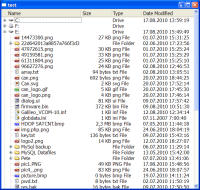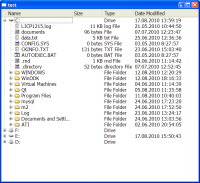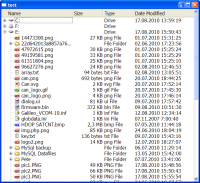-
Bug
-
Resolution: Invalid
-
P3: Somewhat important
-
4.6.3
-
None
-
Windows XP SP3
I have QTreeView with QFileSystemModel.
treeView=new QTreeView; treeView->header()->hide(); fsModel=new QFileSystemModel; fsModel->setRootPath(QDir::rootPath()); fsTreeView->setModel(fsModel);
I have 2 logical disks C and E. When I expand disk C in treeview files are after folders. When I expand disk E - files and folders are mixed, they are all sorted alphabeticaly by name.