-
Bug
-
Resolution: Duplicate
-
P2: Important
-
None
-
6.7.2, 6.7.3, 6.8.0 RC
-
None
-
Windows 11
The tickets for QTBUG-124150 and related claim that the problem of broken spinbox arrow layout has already been fixed. However, with Qt 6.7.3 and 6.8.0-rc, the problem still exists.
I'm not sure if tickets that are already closed still get attention, so I'm opening a new one. If this is wrong, please close this and continue at QTBUG-124150.
To replicate, I installed Qt on Windows 11 and compiled the "standarddialogs" example. In there, if I click on QInputDialog::getInt() or QInputIDialog::getDouble(), I still get the broken spinbox both with Qt 6.7.3 and with 6.8.0-rc (this happens at all display scale settings):
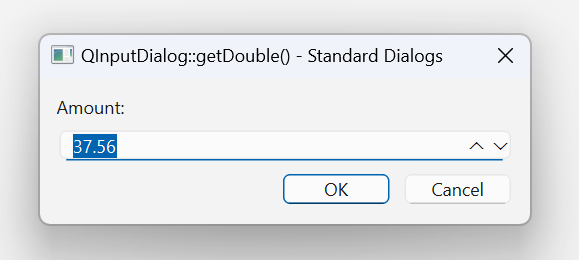
The expected layout is that the spinbox arrows are stacked vertically, as it happens with Qt 6.6.3 (and with the newer Qt versions with all other platforms and styles):
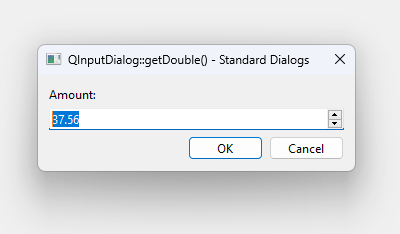
If this new side-by-side layout for the arrows of QAbstractSpinBox actually is the intended new default for the Windows 11 style, please make it configurable so that we can switch to the vertically stacked layout if desired, as this can break the dialog layout of existing apps and is inconsistent with other platforms and styles. As it is, we cannot upgrade past Qt 6.6.3 on Windows because of this issue.
- duplicates
-
QTBUG-124142 Support compact spinner for Windows 11
-
- Open
-